View Posting History
To view the posting history of previous Automatic Recurring Billing,
- Click Posting History link in the Automatic Recurring Billing Rule page against the respective recurring billing rule. The Billing Transaction Details page will be displayed:
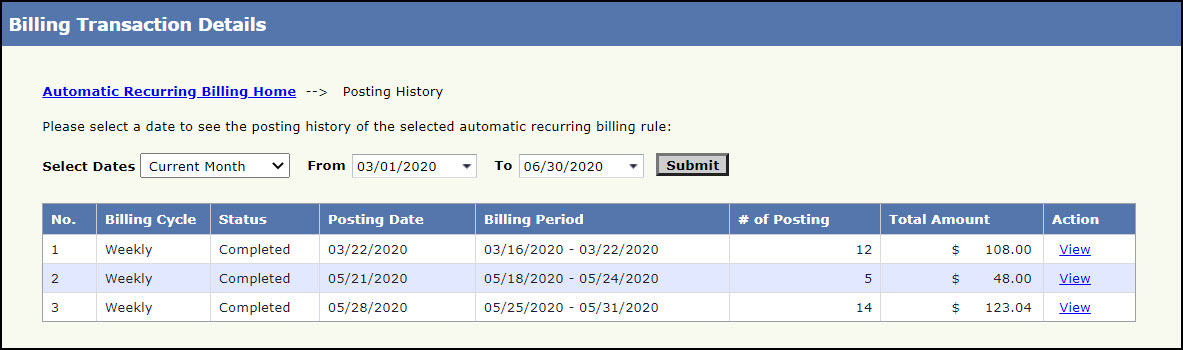
Billing Transaction Details Page
By default, the posting history of current month will be displayed. To view the posting history of different period, choose the respective period/date from Select Dates.
- Click view against the respective posting history to view the detailed list of records posted during that period.
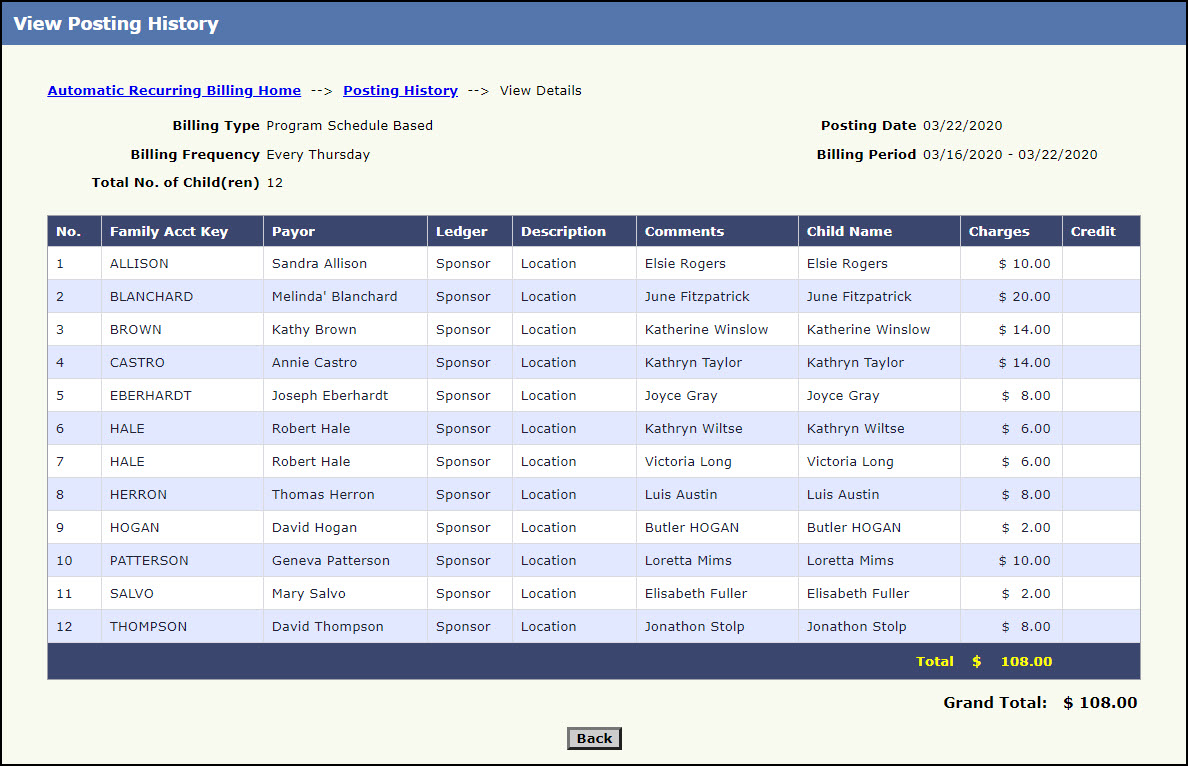
View Posting History Page
- Click Back to go back to the Billing Transaction Details page.
