Automatic Weekly Recurring Billing Setup
Automatic Billing Setup is one of the most important steps in setting up OnCare for use in your center. Once the recurring billing rule is set, all recurring billing will automatically run and post to the ledger.
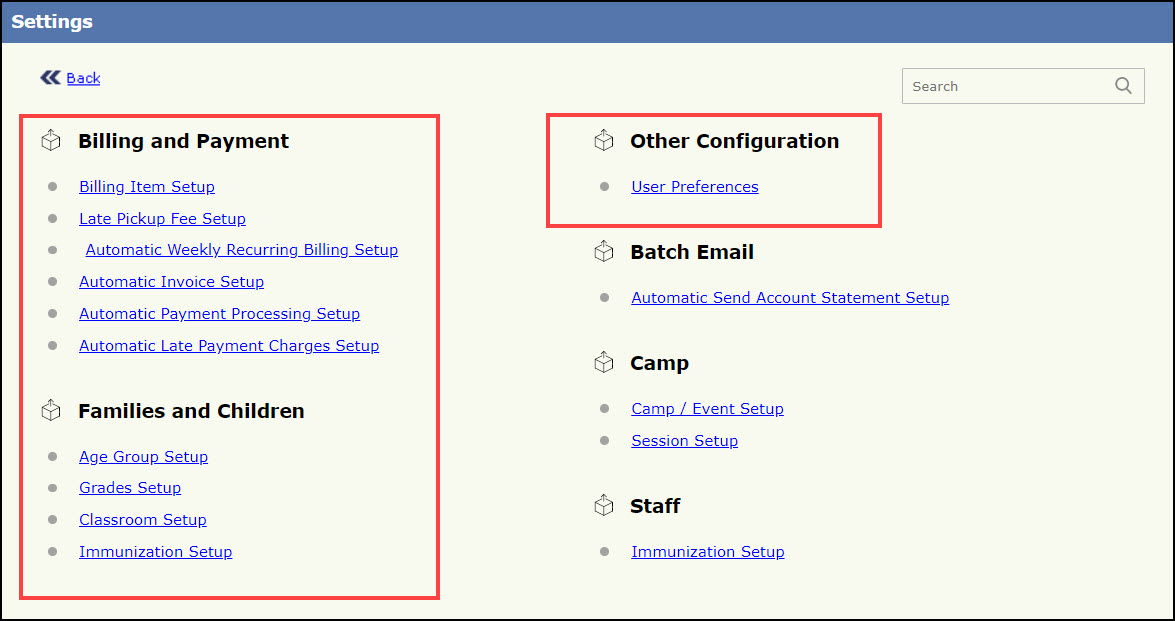
Settings Page
To work with Recurring billing rule,
- Click Automatic Weekly Recurring Billing Setup link in the Setup page. The Automatic Recurring Billing Rule page will be displayed:

Automatic Recurring Billing Rule Page
Recurring Billing Rule Type
- Program Based Billing - In this type the recurring billing will be based on the schedule assigned for the respective children. The billing will be for the hours that child is scheduled to come for that week/month.
Billing Cycle Type
- Weekly - The recurring billing will run once in a week on the selected day.
Billing Run Methods
There are two methods of running the recurring billing rule,
- Automatic Post - The recurring engine will run automatically on the set date/day for the week/month.
- Review Before Post - Users can review and manually select when to post the billing items.
