Suspend Billing
To suspend an active Automatic Recurring Billing,
- Click Suspend Billing in the Edit Recurring Billing page to suspend the active automatic weekly recurring billing rule. The Edit Automatic Weekly Recurring Billing Setup page 2 will be displayed:
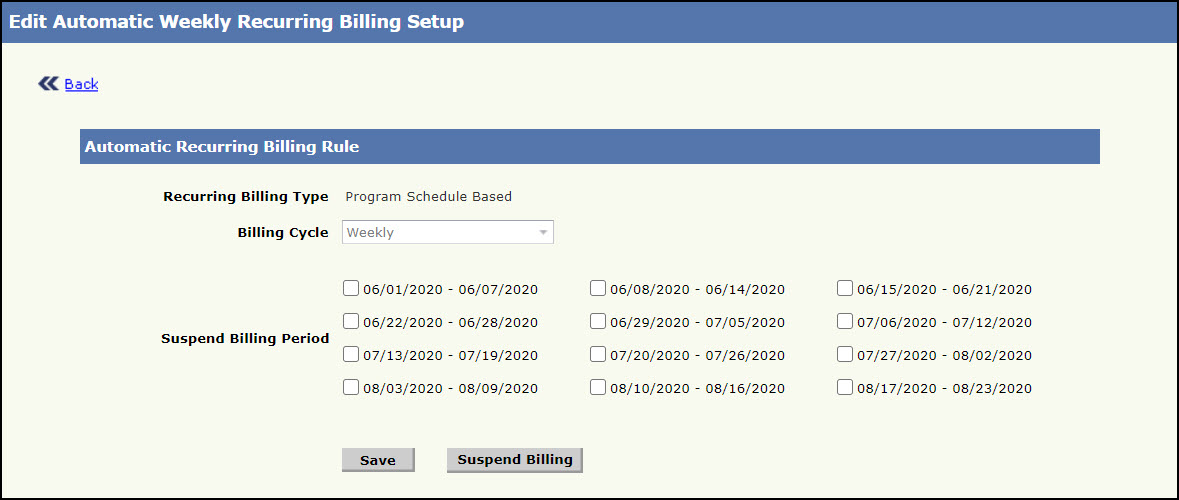
Edit Automatic Weekly Recurring Billing Setup page 2
- Select the relevant month/week during which the billing need to be suspended.
- Click Save to suspend the rule for the selected period(s). To go back to the Edit Automatic Recurring Page, click Cancel.
