Review Recurring Billing
To review the records qualifying for the upcoming Automatic Recurring Billing,
- Click Review link in the Automatic Recurring Billing Rule page against the respective recurring billing rule. The Automatic Weekly Recurring Billing Review page will be displayed:
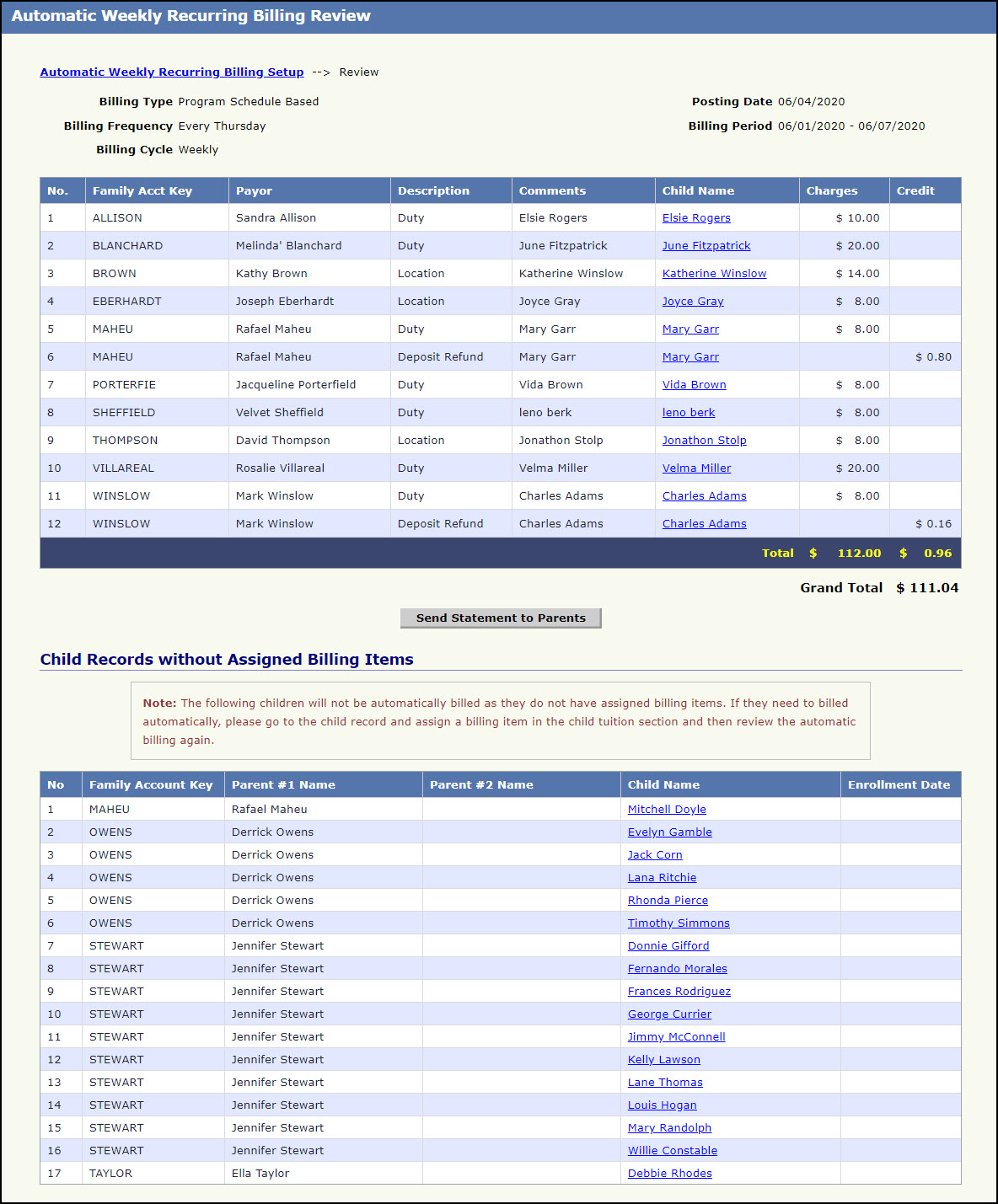
Automatic Weekly Recurring Billing Review Page
- Click Send Statements to Parents to send the statements to the selected parents. The Select Contacts to Email page will be displayed:

Select Contact to Email Page
- Select the relevant family(s) and click Continue to send the statement. The Compose Message and Send page will be displayed. To return back to the Automatic Recurring Billing Review page, click Cancel.
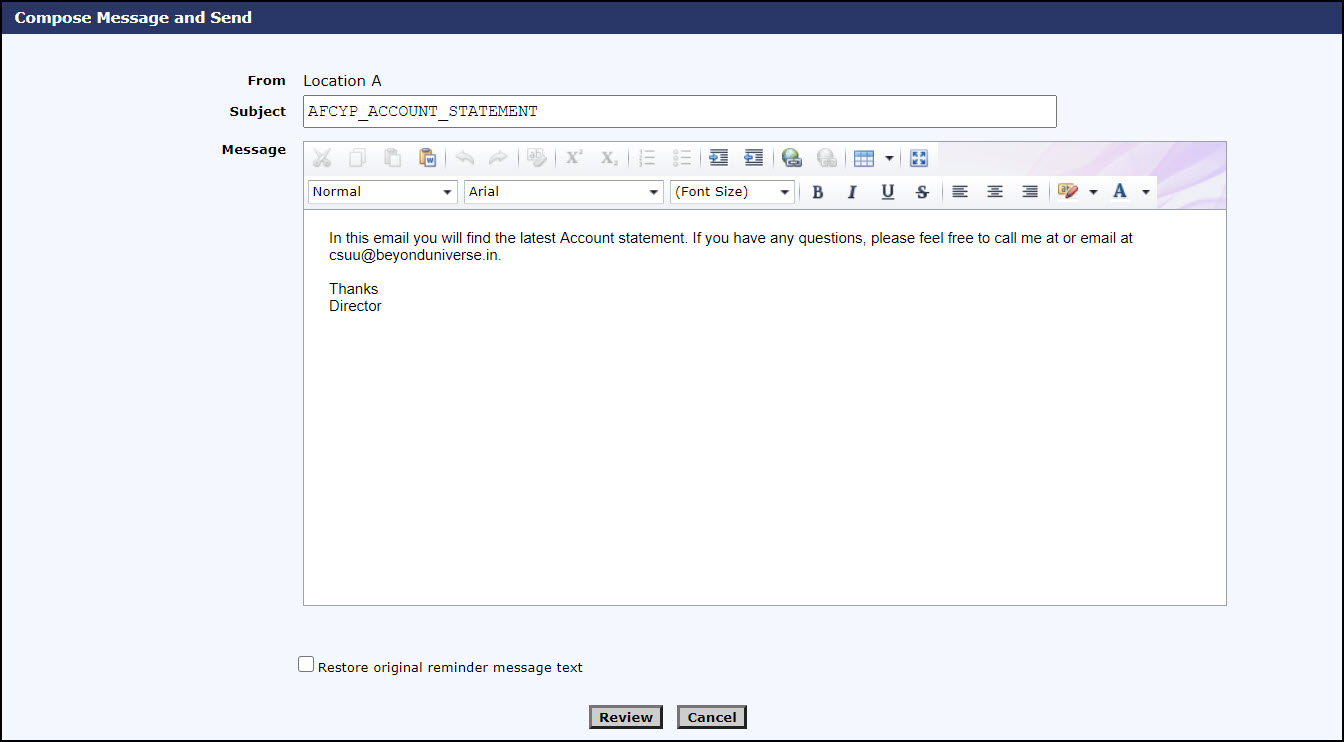
Compose Message and Send Page
- Enter the subject of the email in Subject.
- Enter the message to be sent in Message and select the necessary formatting options from the available list.
- Click the check box of Restore original reminder message text to restore the email.
- Click Review. Review Message Page will be displayed to review the message.To clear the entered mail click Cancel.
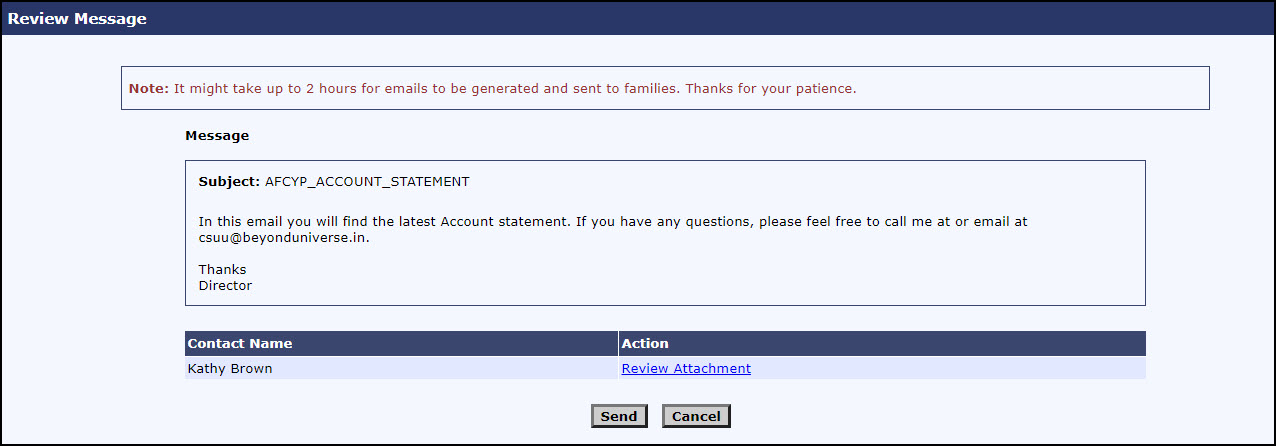
Review Message Page
- To review the account statements, click Review Attachments.The File Download window will be displayed,Click Open to open the PDF file. To save the file click Save. To close the window, click Cancel
- Click Send, the account statement will be sent to the selected families.To go back to the Compose Message and Send page click Cancel.
