Review Status of Submitted TAP Payments
Users can review the status of the submitted TAP payments within OnCare for reconciliation purpose.
To review the status of TAP payments,
- Click Review Status of Submitted TAP Payments link in the Tuition Auto Pay page. The View Submitted TAP Payment page will be displayed.
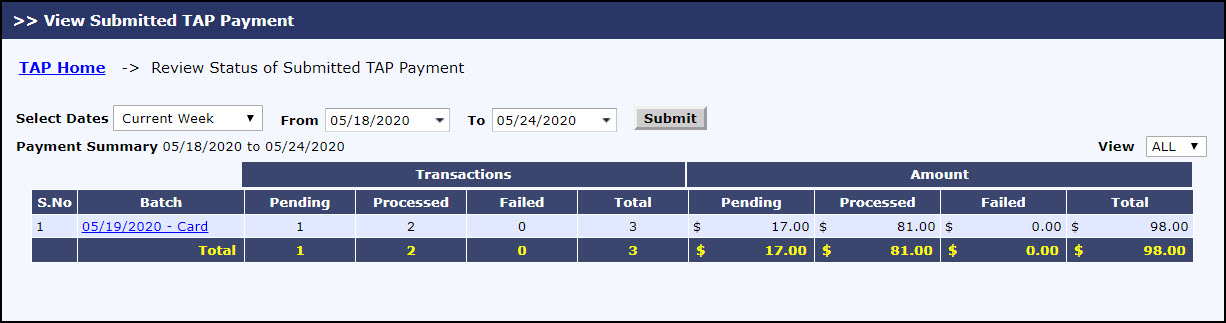
View Submitted TAP Payment Page
By default it will display the summary of current week. To view the status of transactions processed during a different date/period, select the respective dates option in Select Dates.
- Click on the respective batch link (it will be a combination of payment processed date and type of payment Card or ACH) to view the details of the transactions processed in that batch.
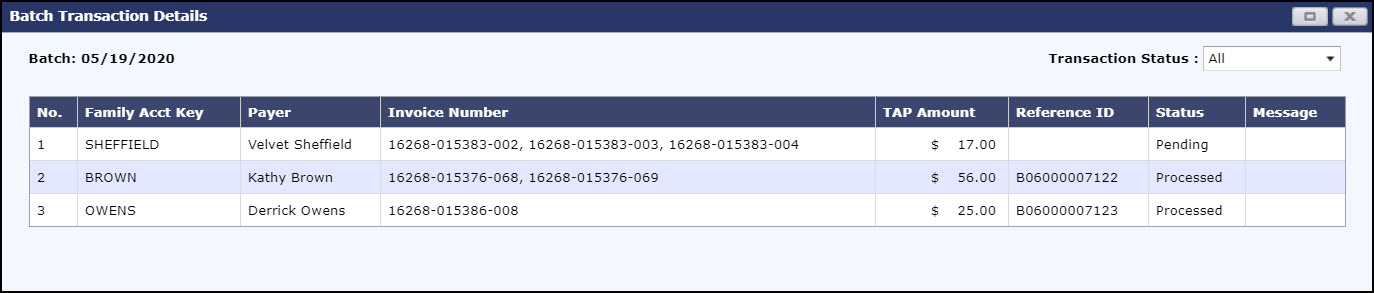
Batch Transaction Details Pop-up
