Billing Item Setup
The first step in the billing process is to add/setup the relevant billing items that are applicable for the center.
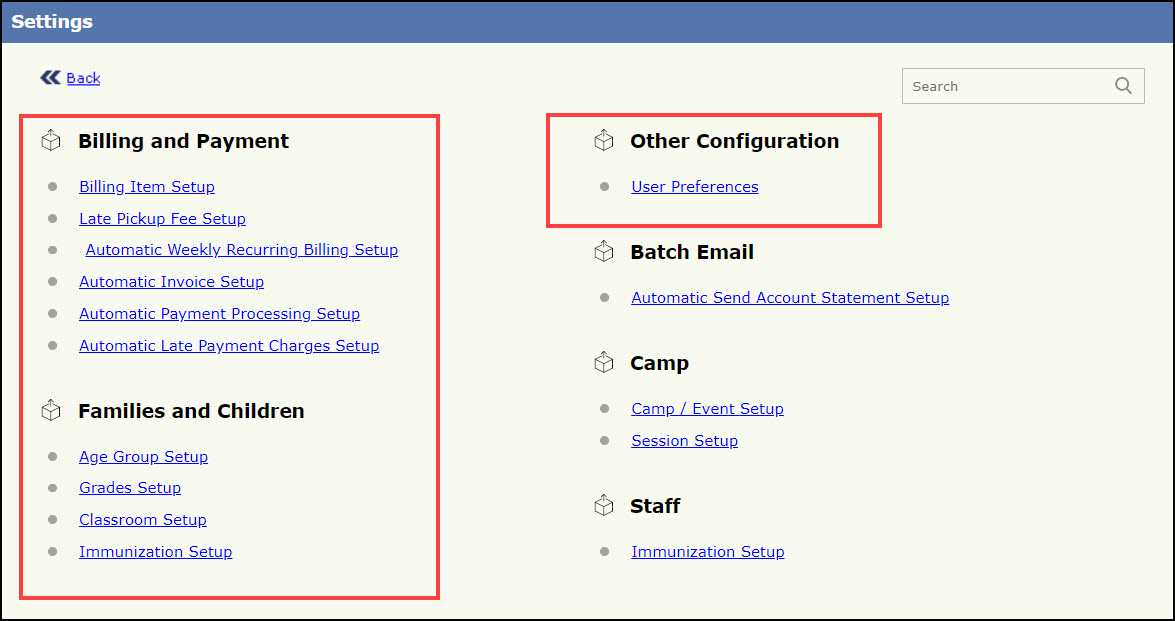
Settings Page
To view/edit billing items,
- Click Billing Item Setup link in the Setup page. The Billing Items Setup - Location Level page will be displayed:

Billing Items Setup - Location Level Page
- Click Edit against the respective billing item to edit it or click Edit All at the top to edit all the billing items together.
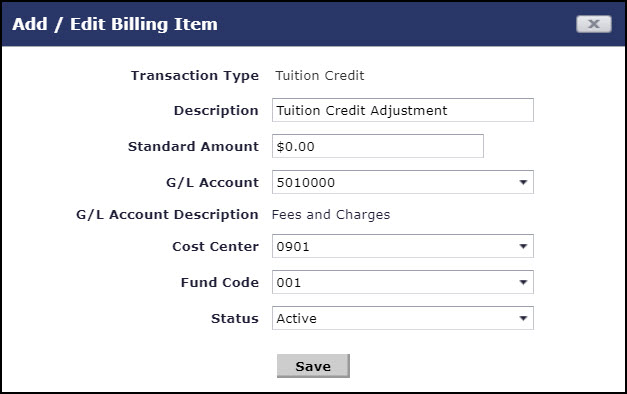
Add/Edit Billing Item Pop-up
- Make the necessary changes and click Save to update the changes.
