Missing Sign Out
This option would be helpful to know the children's who have missed to sign out from the center. The user can select multiple/single children and sign out them for the selected date and time.
To make Group Missing Sign Out,
- Click Missing Sign Out in the Functions page. The Missing Sign Out page 1 will be displayed:
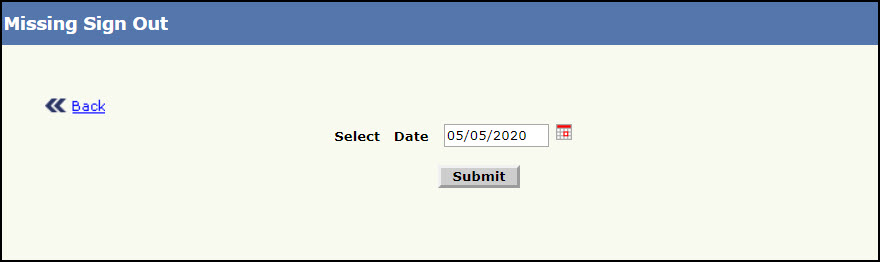
Missing Sign Out Page 1
- Select Date from the calendar, to enter the sign out details for the children's.
- Click Submit, Missing Sign Out Page 2 will be displayed.
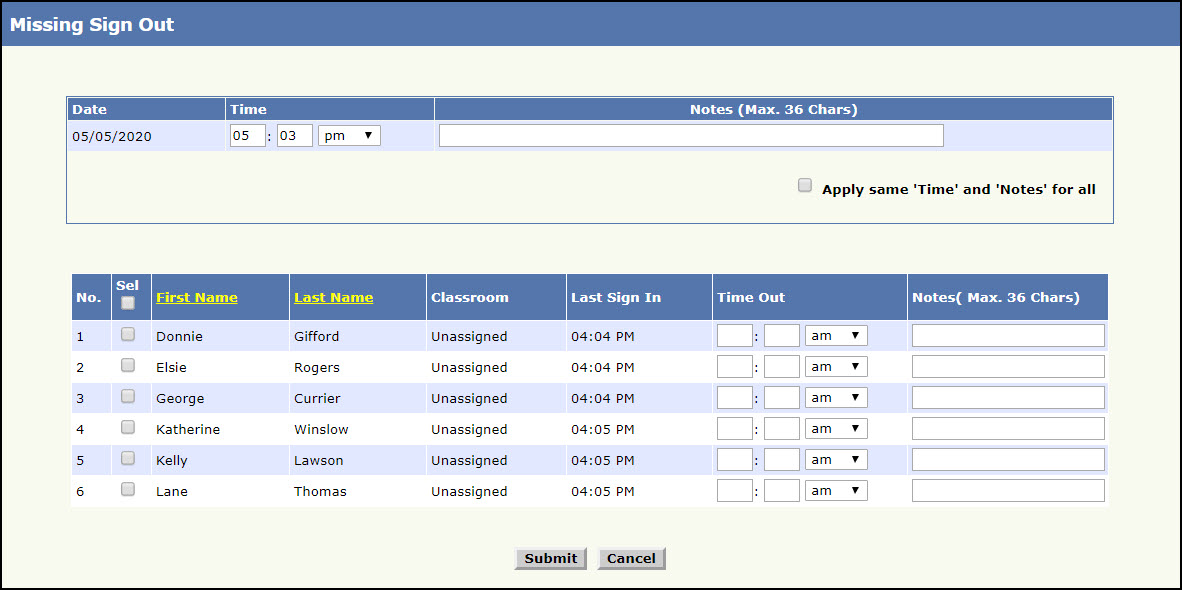
Missing Sign Out Page 2
- Enter the notes if any in Notes.
- Select the Time for all the children.
- Apply check box for the same time and notes for all the children.
- Select at least one child from the list else select Sel to select all the children.
- Click Submit. Success message will be displayed. To return to the Missing Sign Out page 2, click Cancel..
To make Single Missing Sign Out,
- From Missing Sign Out Page 2, Select the particular child from the list.
- Enter the Time out for the child.
Note: The Sign Out should be greater than Sign In.
- Click Submit. The Missing Sign Out page 3 will be displayed with a confirmation to sign out the children. To return to the Missing Sign Out page 1, click Cancel.
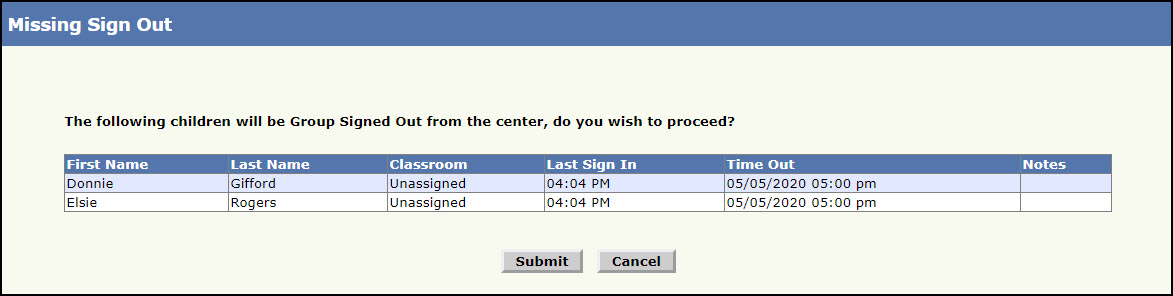
Missing Sign Out Page 3
- Click Submit to confirm the sign out for the selected children. A success message will be displayed. To return to the Missing Sign Out page 2, click Cancel.
