Group Sign Out
This option enables the user to make a group sign out of the children. The user can select multiple children and sign out them for the same date and time. It is helpful when its necessary to check out groups of children who have failed to sign out at the end of a day.
To make a group sign out,
- Click Group Sign Out in the Functions page. The Group Sign Out page 1 will be displayed:

Group Sign Out Page 1
- Select the option based on which the group sign out has to be done, Select the Classroom.
- Select the status of the child from the Child Status list.
- Click Submit. The Group Sign Out page 2 will be displayed with the list of children signed in currently.
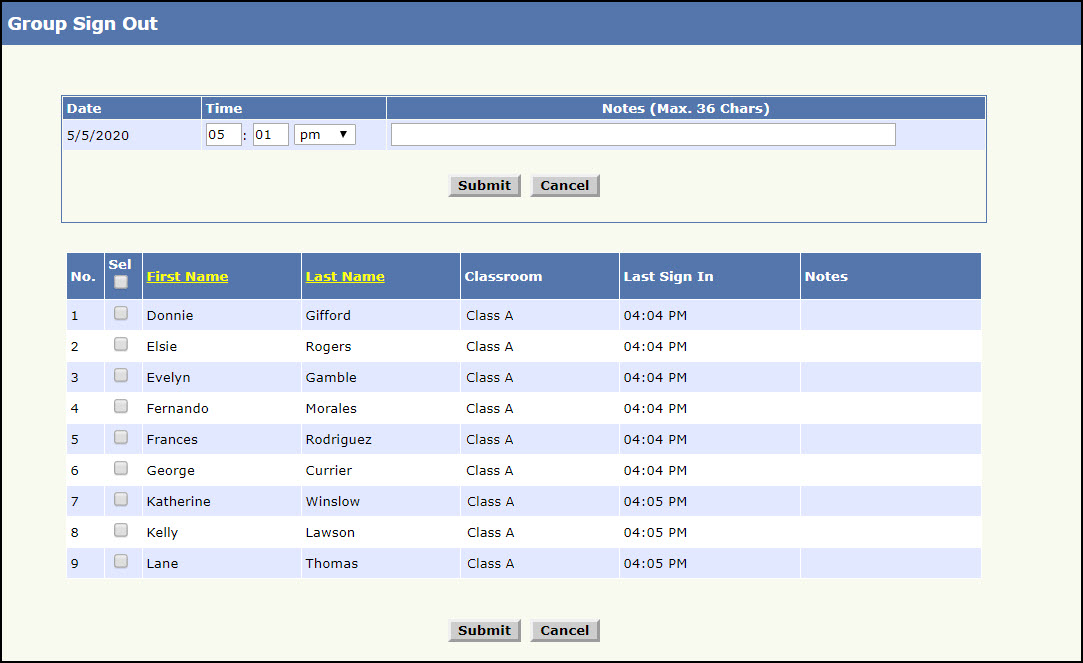
Group Sign Out Page 2
- Enter the notes if any in Notes.
- Select the Time.
- Select the children who must be signed out. Else select Sel to select all the children.
- Click Submit. The Group Sign Out page 3 will be displayed with a confirmation to sign out the children. To return to the Group Sign Out page 1, click Cancel.

Group Sign Out Page 3
- Click Submit to confirm the group sign out of the selected children. A success message will be displayed. To return to the Group Sign Out page 2, click Cancel.
