Sign In/Out Sheet
This report enables the user to take print out and make manual entries of child sign in / out.
To generate this report,
- Click Sing In/Out Sheets in Reports page. The Sing In/Out Sheet page will be displayed with the filter criteria.
Daily Report
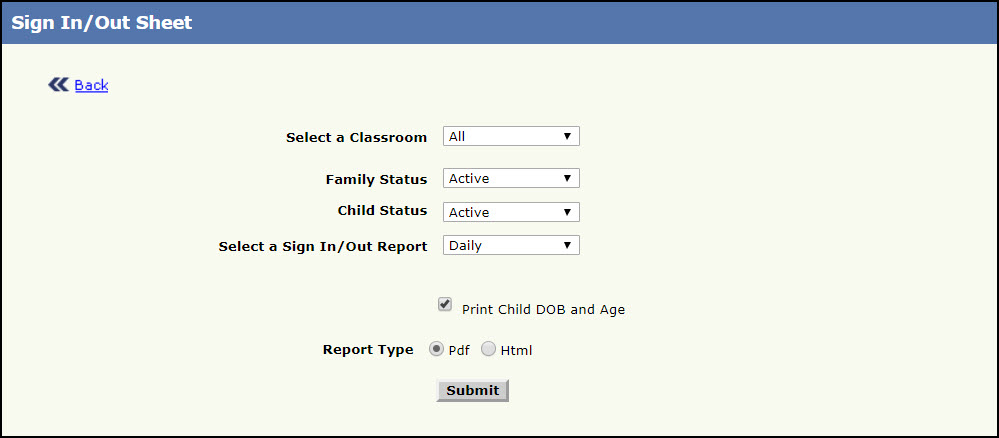
Sing In/Out Sheet Page
- Select the specific or all classrooms from Select a Classroom.
- Select the status of the family from the Family Status list.
- Select the status of the child from the Child Status list.
- Select the sign in/out report type as daily from the Select a Sign In/Out Report list.
- Select the ‘Print Child DOB and Age’ option to generate the report with the date of birth and age of the child.
- Select the format in which the report has to be opened, from the Report Type option.
- Click Submit to download the report.
Weekly Report
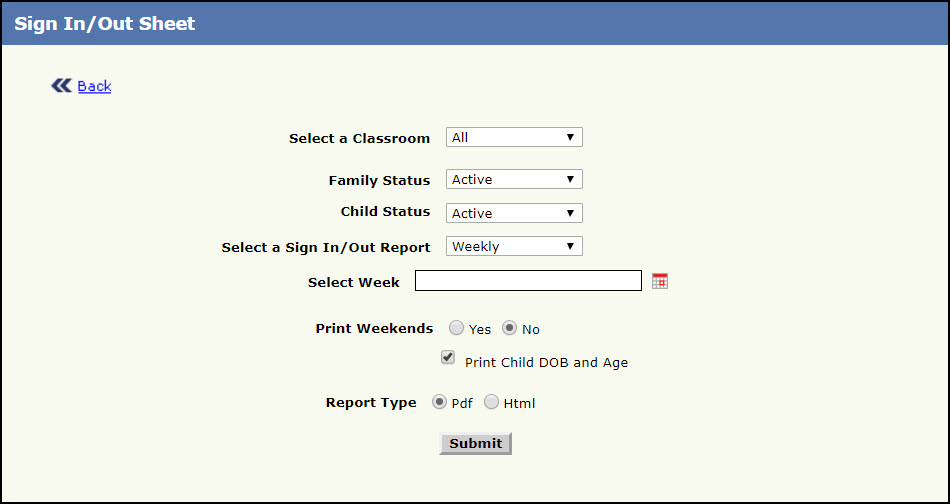
Sing In/Out Sheet Page
- Select the specific or all classrooms from Select a Classroom.
- Select the status of the family from the Family Status list.
- Select the status of the child from the Child Status list.
- Select the sign in/out report type as weekly from the Select a Sign In/Out Report list.
- Select the specific week for which the report must be generated from Select Week.
- Select whether to Print Weekends also in the report.
- Select the ‘Print Child DOB and Age’ option to generate the report with the date of birth and age of the child.
- Select the format in which the report has to be opened, from the Report Type option.
- Click Submit to download the report.
Monthly Report
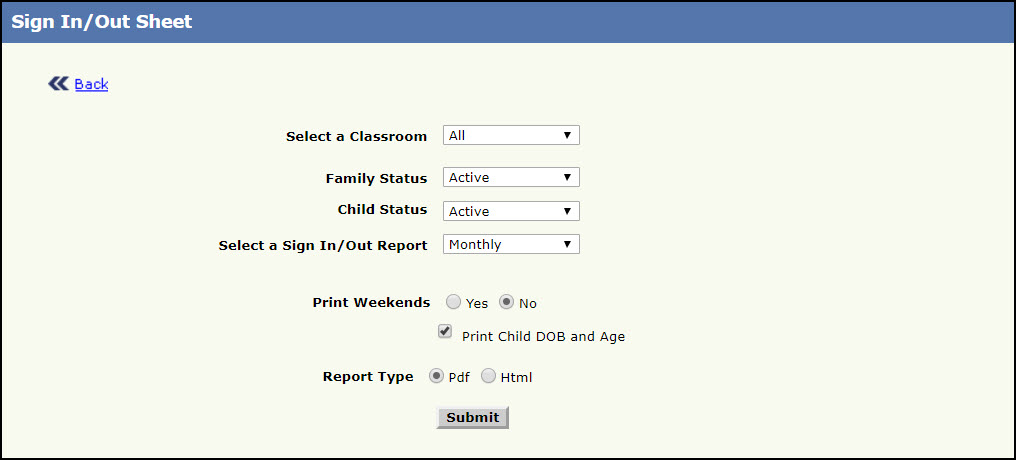
Sing In/Out Sheet Page
- Select the specific or all classrooms from Select a Classroom.
- Select the status of the family from the Family Status list.
- Select the status of the child from the Child Status list.
- Select the sign in/out report type as monthly from the Select a Sign In/Out Report list.
- Select whether to Print Weekends also in the report.
- Select the ‘Print Child DOB and Age’ option to generate the report with the date of birth and age of the child.
- Select the format in which the report has to be opened, from the Report Type option.
- Click Submit to download the report.
