Birthday Report
This report will enable the users to generate the list of children celebrating birthday in the selected month and in the particular classroom. Children having the selected classroom as their primary classroom will only be displayed in this report.
To generate this report,
- Click Birthday Report in Reports page. The Birthday Report page will be displayed with the filter criteria:
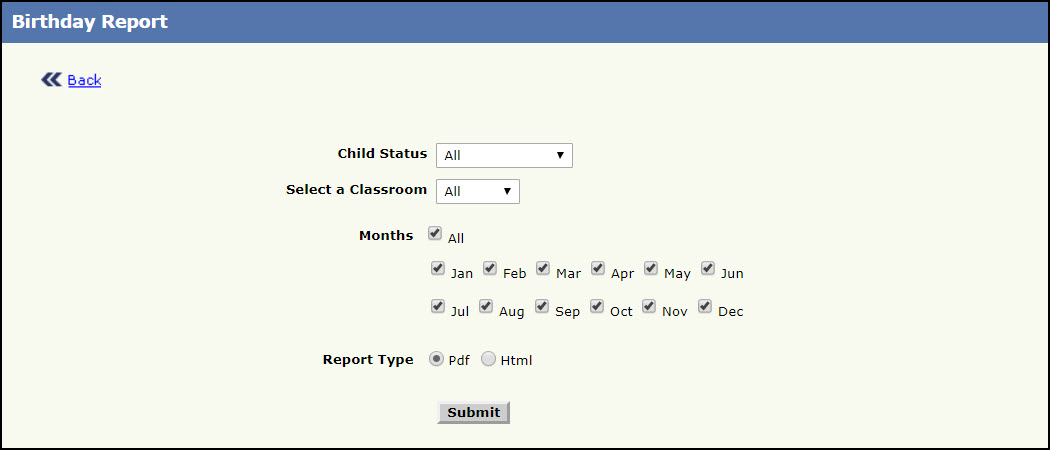
Birthday Report Page
Select the relevant filter criteria:
- Select the status of the child from the Child Status list.
- Select the classroom of the child from the Select a Classroom list.
- Select the specific or all months from the Month option.
- Select the format in which the report has to be opened, from the Report Type option.
- Click Submit to download the report.
