Post Same Charges to the Families
This option enables the user to post same charges to all the selected families.
To post the same charges to the families,
- Click Post Same Charges to Selected Families link in the Functions page to setup the User Preferences. The Batch Updates - Post Same Charges to Selected Families page will be displayed:
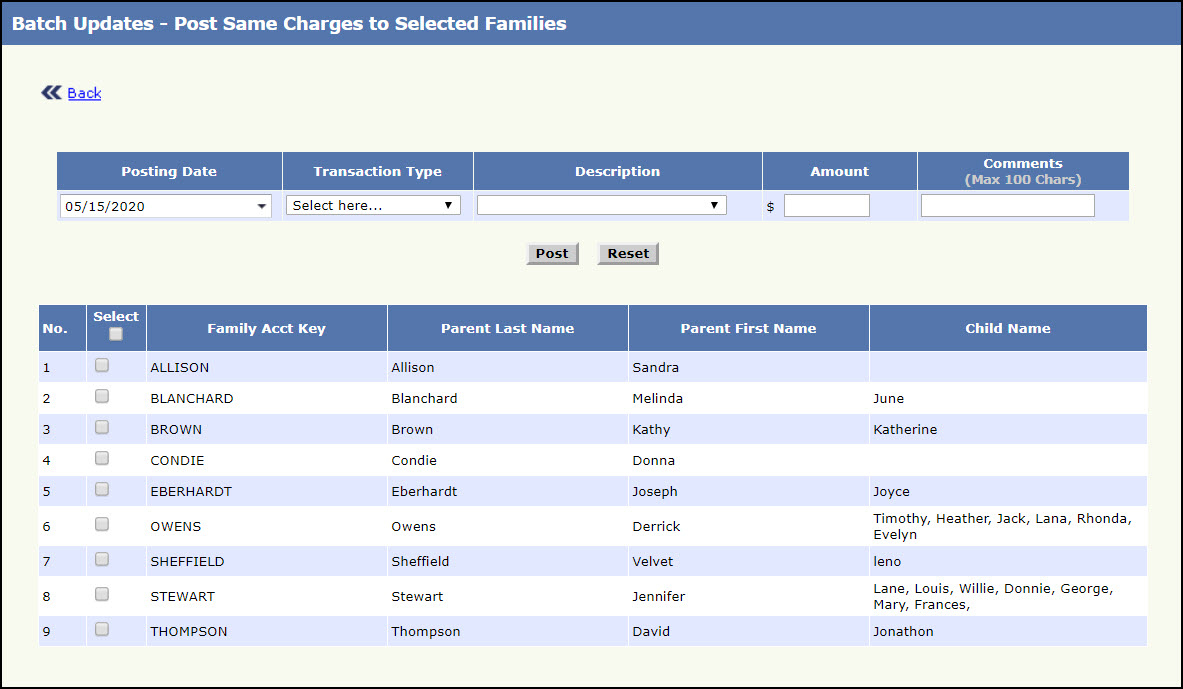
Batch Updates - Post Same Charges to Selected Families Page
- Enter the posting date in Posting Date. Mandatory Field.
- Select the type of billing transaction from the Transaction Type list. The corresponding descriptions will be listed in the Description list. Mandatory Field.
- Select the description for the transaction from the Description list. The amount for the description (if any) will be displayed in Amount. Mandatory Field.
- Enter the amount of the transaction in Amount. Mandatory Field.
- Enter the comments if any in Comments.
- Select the families to whom the posting has to be made by checking the box corresponding to them. At least one is mandatory.
- Click Post to make the posting. A success message will be displayed. To return to the Functions page, Click Back. To reset the page with default values, click Reset.
