User Preference
- Click User Preferences link in the Setup page to setup the User Preferences. The User Preference page will be displayed:
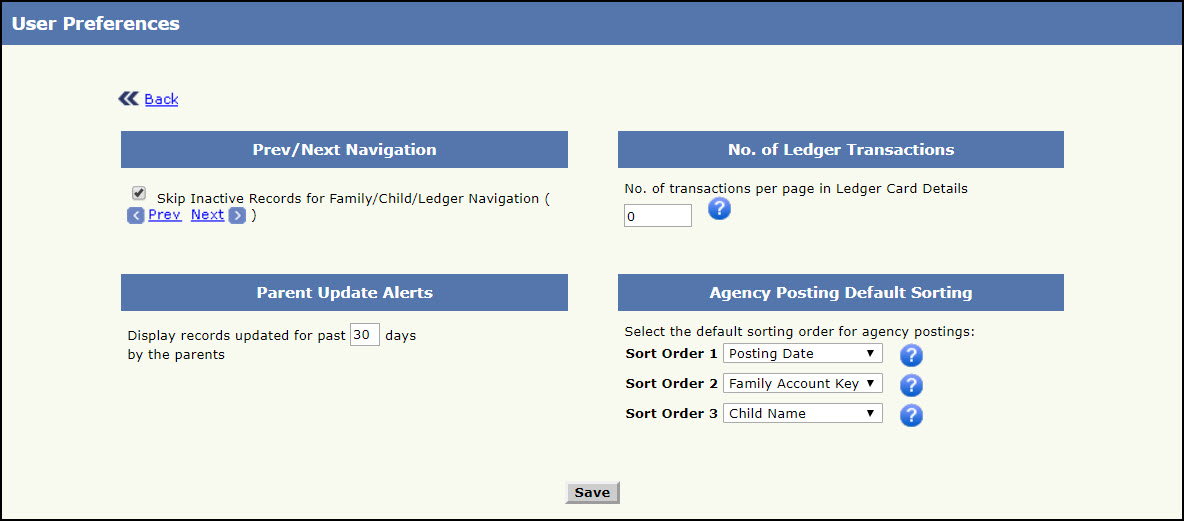
Here the user can set the following preferences:
- Prev/Next Navigation - Here the user can set whether to include or skip the inactive families while using the Prev/Next option for navigation.
- No. of Ledger Transactions - Here user can set the number of transactions to be listed per a page in the Family Ledger Card Details page.
- Parent Update Alerts - Here the user can set the number days past which the updates made by the parents in the Parent portal need to be alerted to the Directors.
- Agency Posting Default Sorting - Here the user can set the default sorting order for the Agency Posting
- Click Save to update the changes.
