Post Different Charges to Selected Families
This option enables the user to post different charges to all the selected families. The posting date, transaction type and billing description will be the same for all selected families, but the amount and comments can be different.
To post different charges to the families,
- Click Post Different Charges to Selected Families link in the Functions page to setup the User Preferences. The Batch Updates - Post Different Charges to Selected Families page 1 will be displayed:
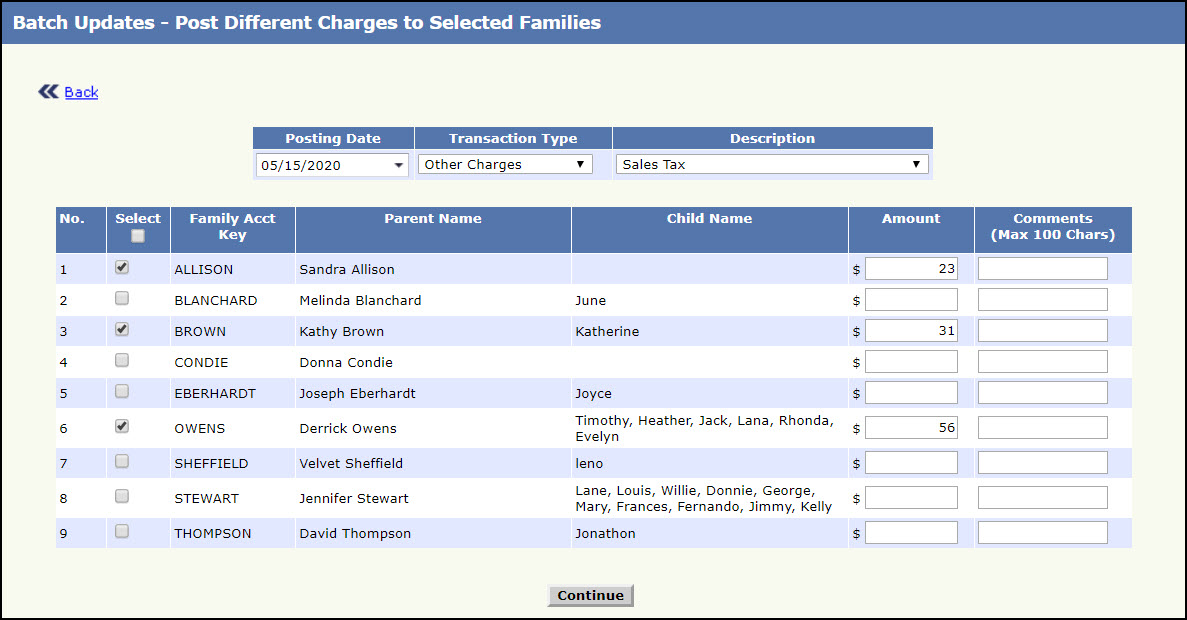
Batch Updates - Post Different Charges to Selected Families Page 1
- Enter the posting date in Posting Date. Mandatory Field.
- Select the type of billing transaction from the Transaction Type list. The corresponding descriptions will be listed in the Description list. Mandatory Field.
- Select the description for the transaction from the Description list. Mandatory Field.
- Enter the amount of the transaction in Amount. Mandatory Field.
- Enter the comments if any in Comments.
- Select the families to whom the posting has to be made by checking the box corresponding to them. At least one is mandatory.
- Click Continue the Batch Updates - Post Different Charges to Selected Families page 2 will be displayed with a confirmation message. To return to the Functions page, Click Back.
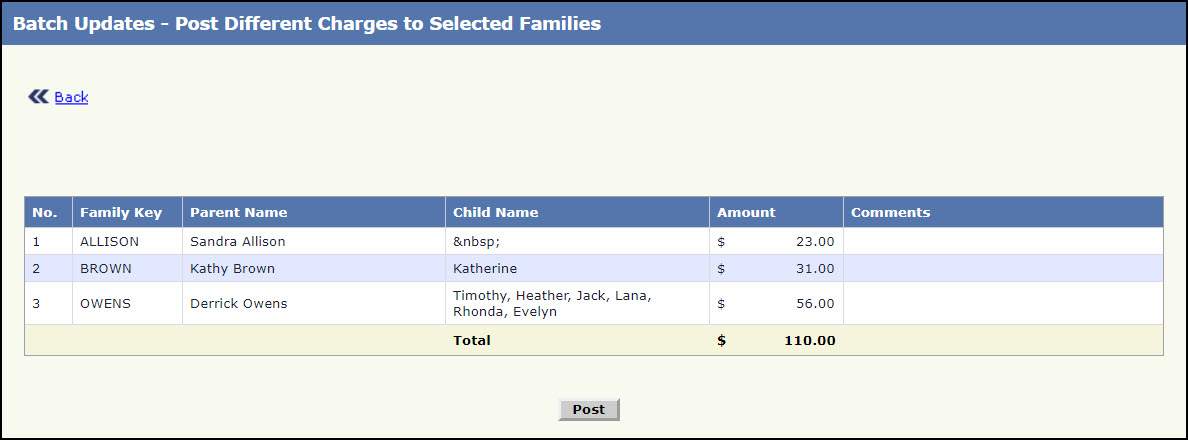
Batch Updates - Post Different Charges to Selected Families Page 2
- Click Post to post the charges to the selected families. To go back to the Batch Updates - Post Different Charges to Selected Families page 1, click Back.
