Family Online Forms
This option enables the user to upload Forms for the family and also mange the family forms.
To work with Family Online Forms,
- Click Family Online Forms in the Edit Family Record Page, the Upload Forms page 1 will be displayed:
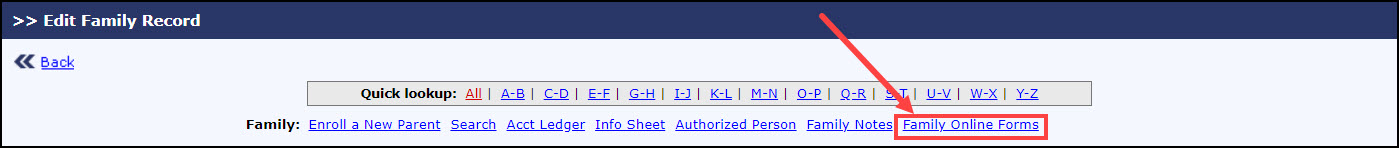
Edit Family Record Page

Upload Form Page 1
- Click Upload Form, the Upload Form Page 2 will be displayed. To view an uploaded form, click View against the respective form. To delete a form, click Delete against the respective form.
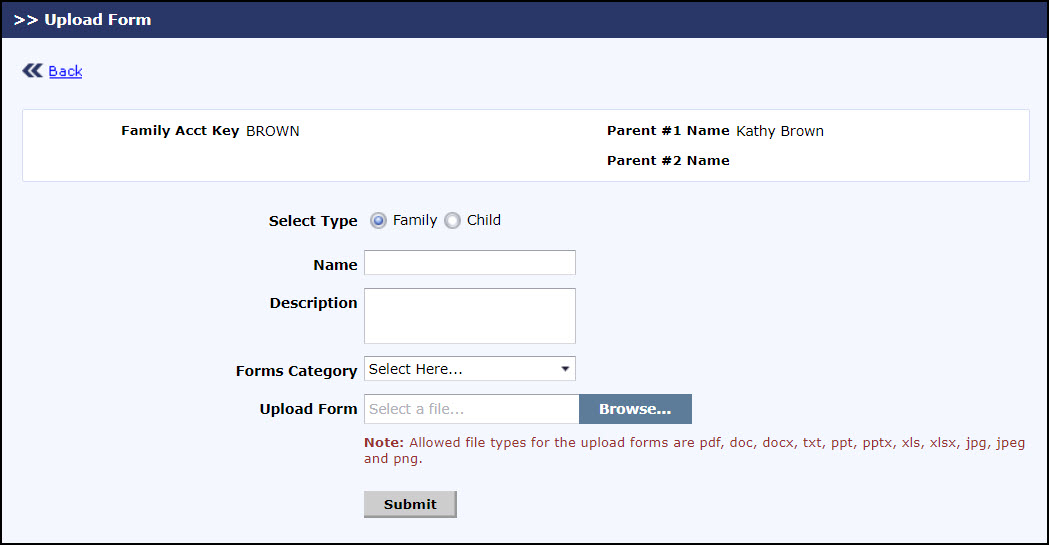
Upload Form Page 2
- Select the type of form from Select Type option.
- Select the respective child name for whom the form has to be uploaded from the Child list. This option will be displayed only for 'Child' form type.
- Enter the name of the form to be uploaded in Name. Mandatory Field.
- Enter the description of the form in Description. Mandatory Field.
- Select the category of the form to be uploaded from the Forms Category list. Mandatory Field.
- Click Browse next to Upload Form to select the form to be uploaded. Mandatory Field.
- Click Submit to upload the selected form.
