Search Family Records
To search specific family(s),
- Click Search in the Main Menu Page, the Search Records page will be displayed.
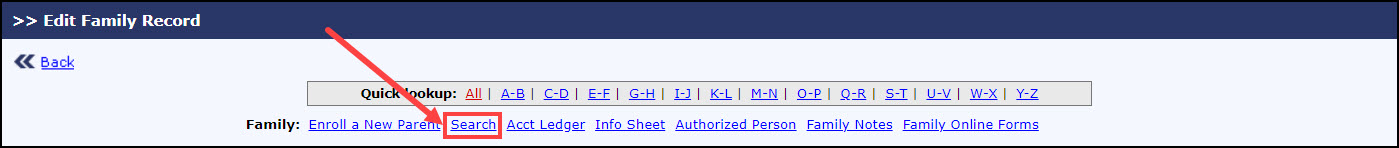
Main Menu Page
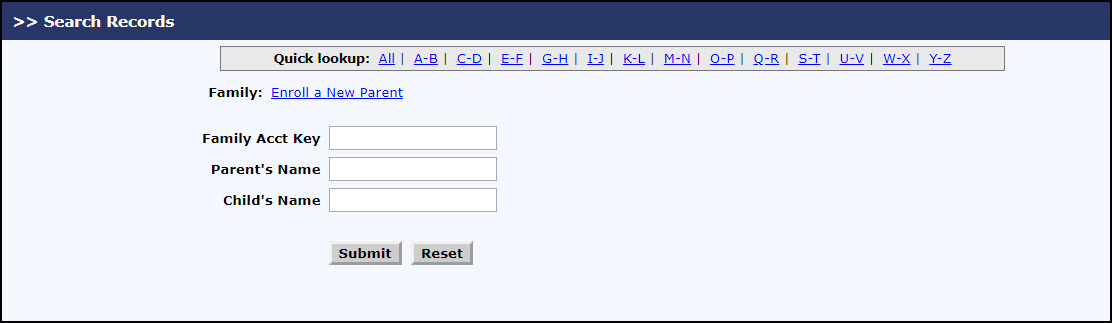
Search Records Page
- Enter the Family Account Key / Parent's Name / Child's Name specific family that must be enrolled and click Submit, the matched family will be listed. Else, just click Submit and all the families in that base will be displayed.
