Family Information Sheet / Family Notes Report
This report displays the complete information about the family and the children.
Here the user can generate the following 2 reports:
- Family Information Sheet
- Family Notes
To generate this report,
- Click Family Information Sheet / Family Notes Report in Reports page. The Family Information Sheet / Family Notes Report page will be displayed with the filter criteria:
Family Information Sheet
- Select Family Information Sheet from the Select Report list.
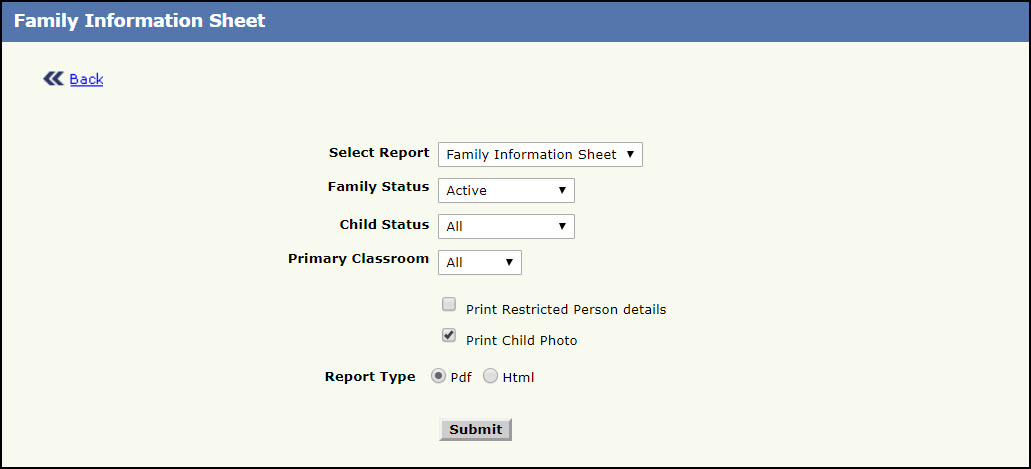
Family Information Sheet Page
Select the relevant filter criteria:
- Select the status of the family from the Family Status list.
- Select the status of the child from the Child Status list
- Select the classroom of the child from the Primary Classroom list.
- Select whether to Print Restricted Person details in the report or not.
- Select whether to Print Child Photo in the report or not.
- Select the format in which the report has to be opened, from the Report Type option.
- Click Submit to download the report.
Family Notes Report
- Select Family Notes from the Select Report list.
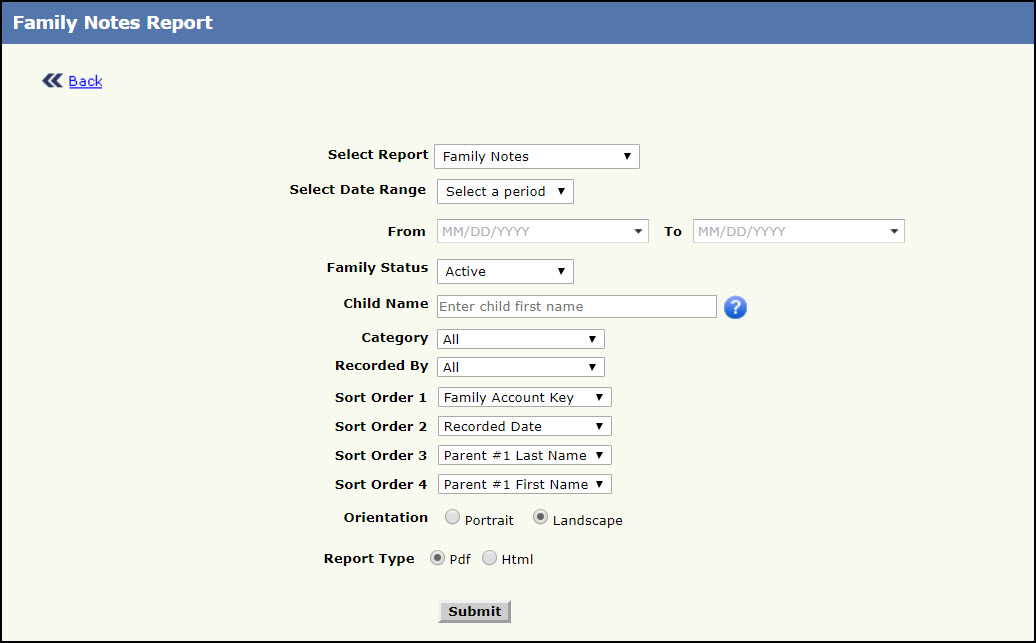
Family Notes Report Page
Select the relevant filter criteria:
- Select the dates for which the notes must be searched from Select Dates.
- Select the status of the family from the Family Status list.
- Enter the specific child's name (to generate the info sheet for that child) in Child Name.
- Select the category of the notes from the Category list
- Select the user's name who added the note from the Recorded By list.
- Set the specific Sort Order of the report.
- Select the Orientation of the report.
- Select the format in which the report has to be opened, from the Report Type option.
- Click Submit to download the report.
