Child Immunization / Physical Health Exam Report
This report displays the immunization details of the child. Here the user can generate three different reports:
- Immunization History Report: this will list the immunization details of the child
- Immunization Missing Report: this will list the children whose immunizations have been missed.
To generate this report,
- Click Child Immunization / Physical Health Exam Report in Reports page. The Child Immunization Report page will be displayed with the filter criteria:
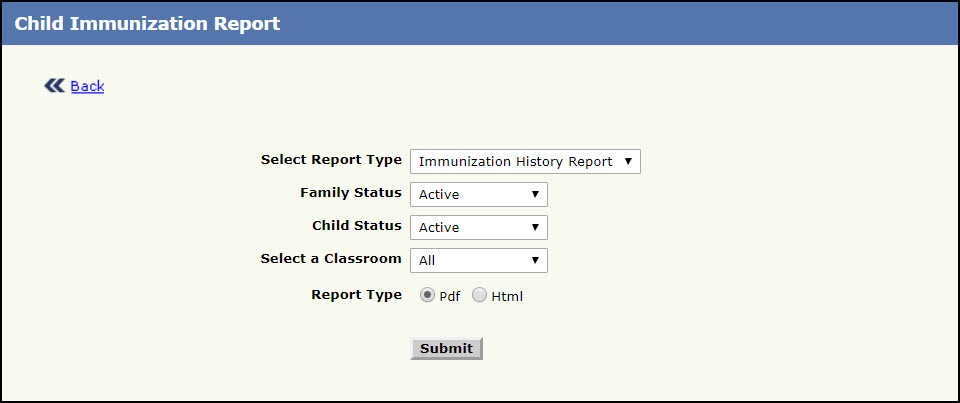
Child Immunization Report Page
Immunization History Report / Immunization Missing Report
Select the relevant filter criteria:
- Select the status of the family from the Family Status list.
- Select the status of the child from the Child Status list
- Select the classroom of the child from the Select a Classroom list.
- Select the format in which the report has to be opened, from the Report Type option.
- Click Submit to download the report.
