Child Care Facility Roster
This report displays the child name, birth date, parent and physician name and contact details.
To generate this report,
- Click Child Care Facility Roster in Reports page. The Child Care Facility Roster Report page will be displayed with the filter criteria:
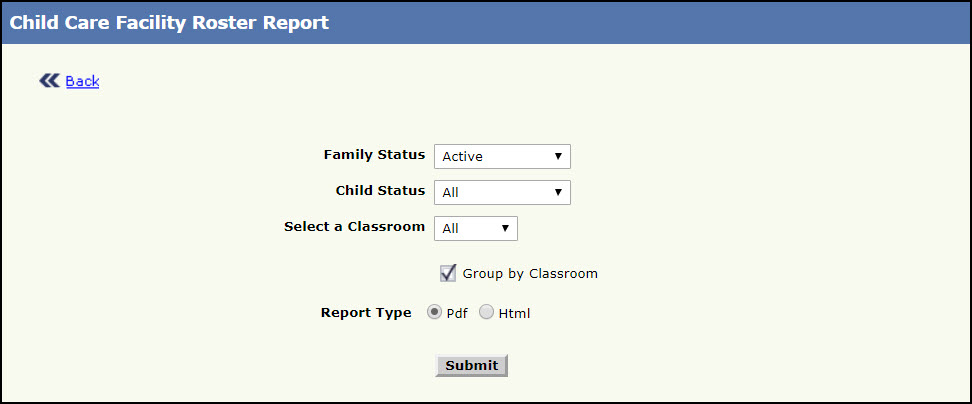
Child Care Facility Roster Report Page
Select the relevant filter criteria:
- Select the status of the family from the Family Status list.
- Select the status of the child from the Child Status list
- Select the classroom of the child from the Select a Classroom list.
- Select Group by Classroom to group the report by classroom.
- Select the format in which the report has to be opened, from the Report Type option.
- Click Submit to download the report.
Note: This report will be sorted by Child Name in ascending order.
