Child Allergy / Emergency Contact Report
This report will display the allergy and emergency contact details of the child. The emergency contacts entered in the child info page, as well as the parents (if they are authorized persons) will be displayed here.
To generate this report,
- Click Child Allergy/Emergency Contact Report in Reports page. The Child Allergy / Emergency Contact Report page will be displayed with the filter criteria:
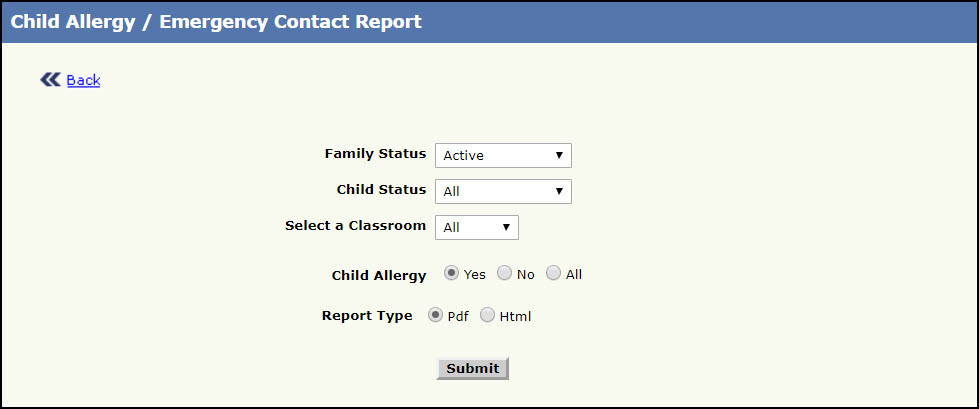
Child Allergy / Emergency Contact Report Page
Select the relevant filter criteria:
- Select the status of the family from the Family Status list.
- Select the status of the child from the Child Status list
- Select the classroom of the child from the Select a Classroom list.
- Select whether the records with child allergy as ‘Yes’, ‘ No’ or ‘All’ has to be displayed from the Child Allergy option.
- Select the format in which the report has to be opened, from the Report Type option.
- Click Submit to download the report.
