Child Billing
Add New Billing
The tuition billing added here will be used for the automatic recurring posting. For more details on Automatic Recurring Postings, click here.
To add a new tuition billing item for the child,
- Click Add New Billing in the child billing setup page. The Add/Edit Tuition pop-up will be displayed:
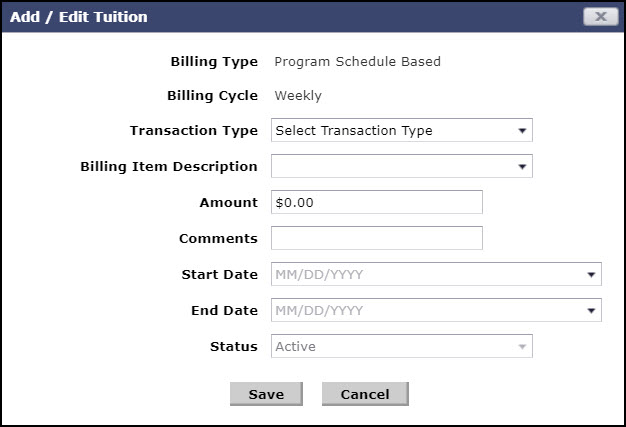
Add/Edit Tuition Pop-up
- Select whether the tuition posting is based on program schedule or attendance, from the Billing Type list. The Transactions types with the billing item for the selected billing type will be displayed in the Transaction Type list. Mandatory Field.
- Select whether the tuition posting has to be done weekly or monthly from the Billing Cycle list. Mandatory Field.
- Select the relevant Transaction Type of the billing item. Mandatory Field.
- Select the billing item to be posted from the Billing Item Description list. The Fee Type and Calculation Unit details of the selected Billing description will be displayed. Mandatory Field.
- The default amount set for the selected billing description will be auto populated. If needed enter a different amount in Amount. Mandatory Field.
- Enter the Comments if any.
- Select the date after which this tuition billing item should be qualified for automatic recurring posting in Start Date.
- Select the date till which this tuition billing item should be qualified for automatic recurring posting in End Date.
- Click Save to add the new tuition billing item. To close the pop up, click Cancel.
