Add/Edit Child Immunization
This section will be displayed only after the child record is saved.
Here the user can add/edit the immunization details of the respective child.
- Click Immunization in the Child Selection section of Child Information Tab. The Child Immunization page will be displayed:
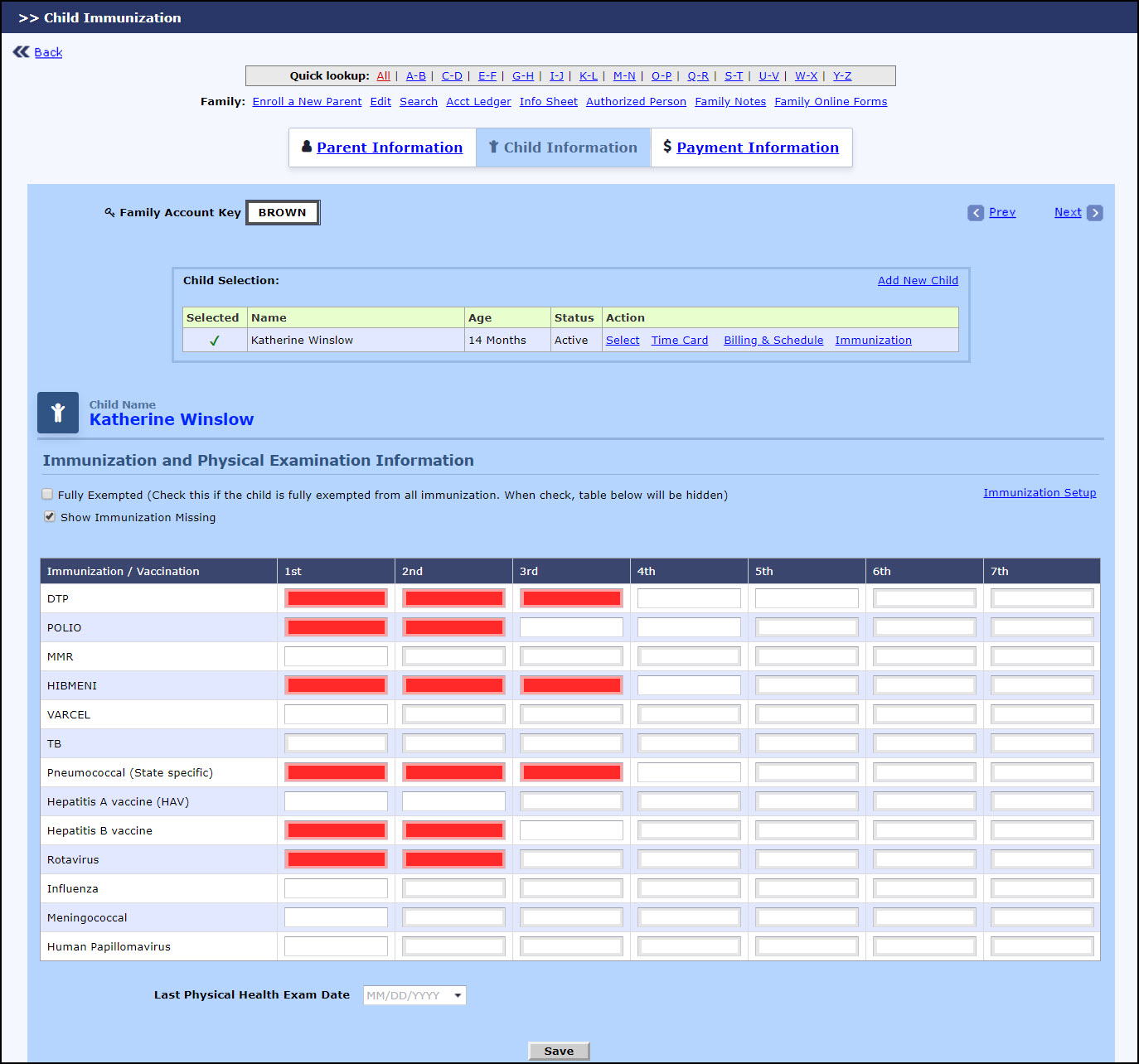
Child Immunization Page
- Click Show Immunization Missing check box, to display the immunization missing details.
Note: The Immunization missing details will be calculated only if the date of birth of the child is entered.
- Click Fully Exempted if this child is completely exempted from immunization. To view more details on Full exemption, click here.
- Enter the immunization due date for the respective immunizations or select the exemption reason. To view more on Dosage Exemption, click here.
Note: The exemption values will be displayed only if 'Dosage Exemption' is enabled in the Immunization Setup page.
- Enter the date on which the last health examination was done in Last Physical Health Exam Date.
- Click Save to save the child details. A success message will be displayed.
