Manage Users
To manage the Users,
- Click Manage Users in Home Page. User Management Page 1 will be displayed:

User Management Page 1
To search a user,
- Enter/Select specific filter criteria.
- Click Search. User Management Page 2 will be displayed with search result.
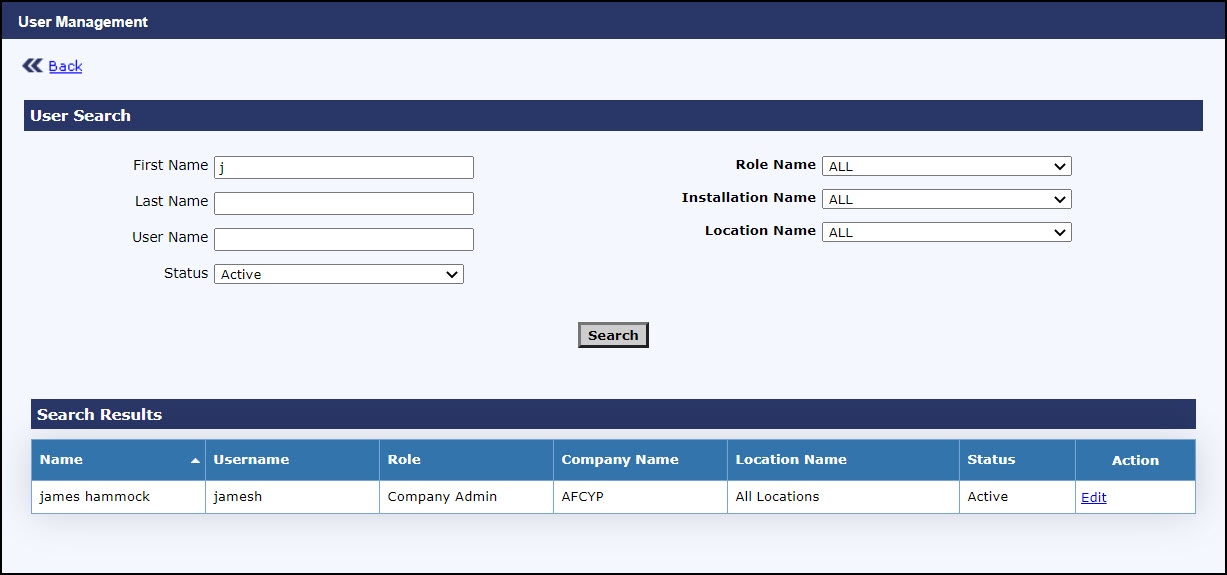
User Management Page 2
To Edit the User details,
- Click Edit, User Management Page 3 will be displayed :
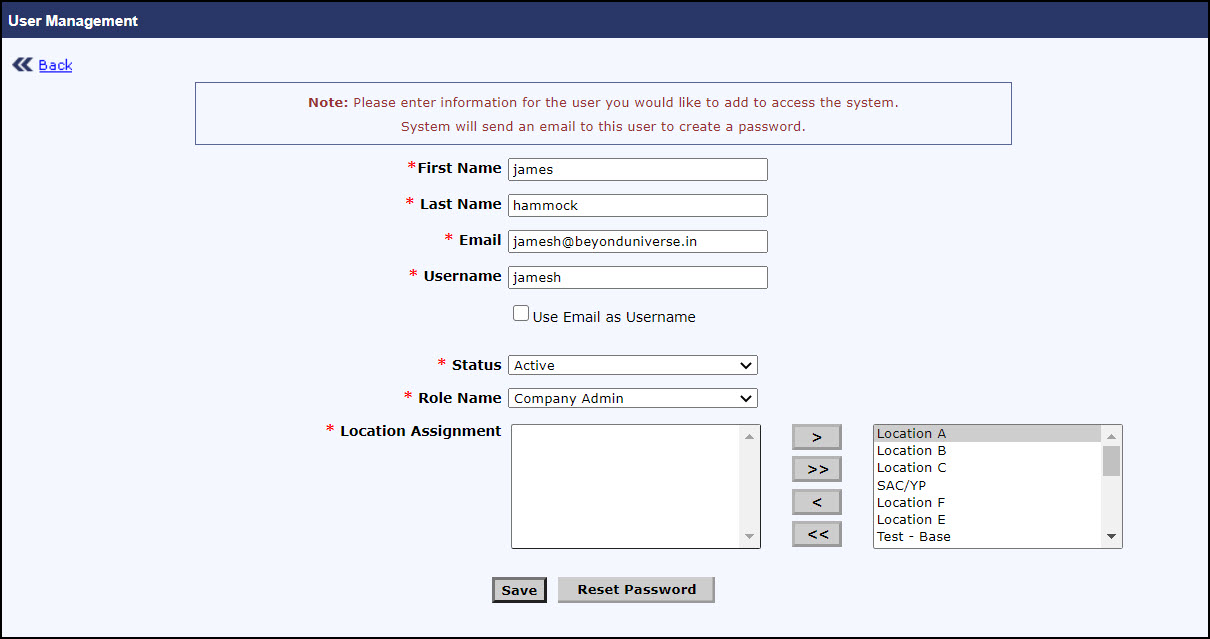
User Management Page 3
- Modify the required details and click Save to save the details. To reset the password click Reset Password, a confirmation pop-up will be displayed click Yes. The password reset link will be sent to the registered email.
