Manage Parent Account
To manage the parent account,
- Click Manage Parent Account in Home Page. Manage Parent Account Page 1 will be displayed:
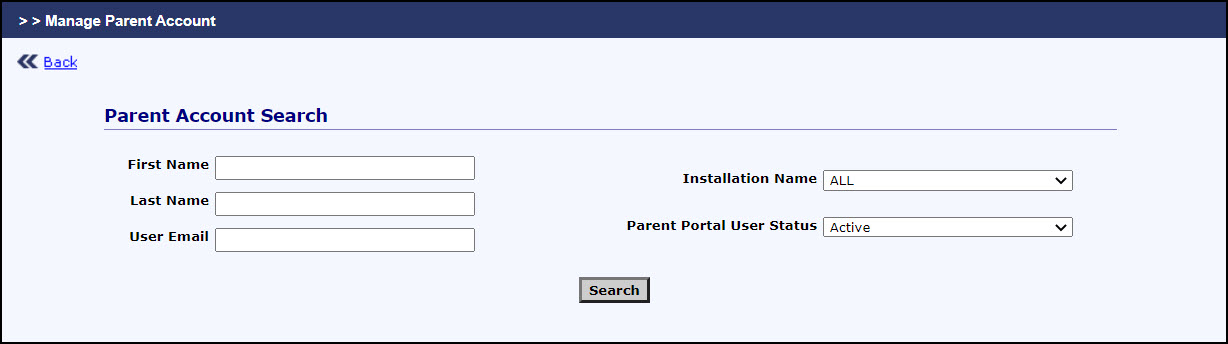
Manage Parent Account Page 1
- Select / enter the specific filter criteria to search the parent account.
- Click Search. Manage Parent Account Page 2 will be displayed with searched records.
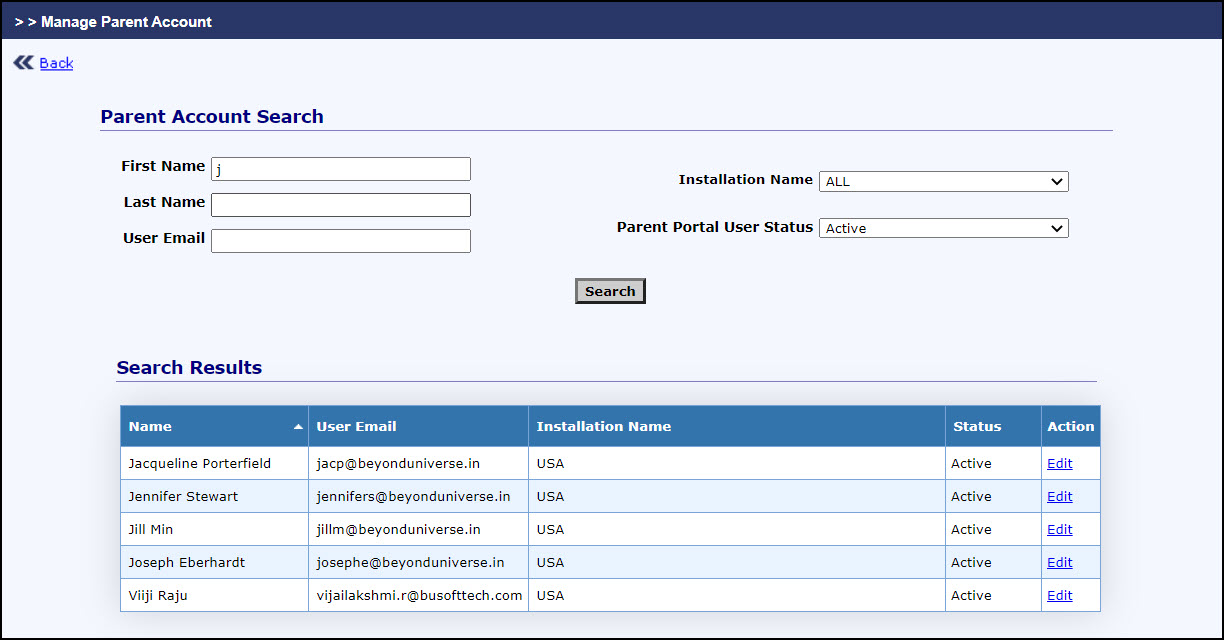
Manage Parent Account Page 2
- Click Edit, to edit the respective parent details. The Add / Edit Parent Account Page will be displayed:
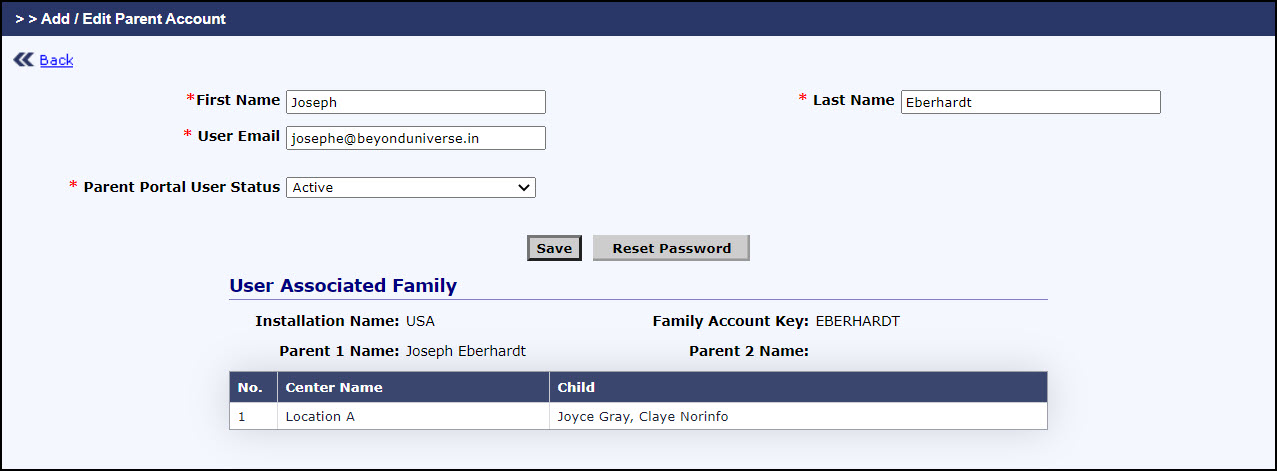
Add / Edit Parent Account Page
- Modify the required details and click Save to save the details.
- Click Reset Password to reset the password. A confirmation pop-up will be displayed to confirm click Yes. The reset password link will be sent to parent's email id, click Reset Password button. Reset Password Page will be displayed where the parent can reset the password.
