eMessage Families
This function is used to add / edit the eMessage which will be displayed only for the child when signed in by the authorized person.
To add / edit the eMessage,
- Click eMessage Families in the Functions page. The eMessage Families page will be displayed:

Note: Messages will be displayed with the first 50 characters (including spaces) of the eMessage. If message is longer than 50 characters, it will be appended with a “…” string to indicate there is additional text.
- Click Add New Message to add new eMessage. Refer section 3.1.1.1 for more details. To inactivate an eMessage, click Inactivate.
- To delete an eMessage, click Delete.
- Click View to see whether the authorized persons have viewed the eMessage. The eMessage View page will be displayed:
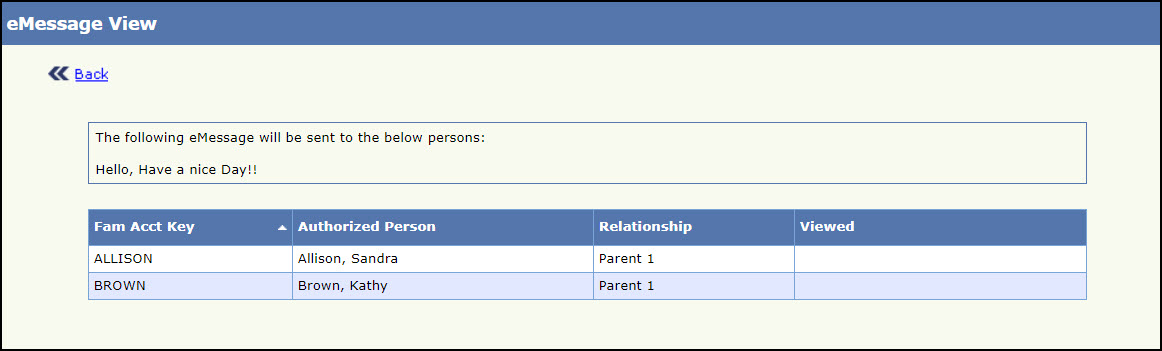
eMessage View Page
This page will display the actual date and time of eMessage viewed by the authorized persons.
