Launch Sign In / Out Program
This option enables the user to sign in / out the children. This is very useful in tracking their attendance.
Normally a child can be signed in/out by the authorized person or by the child themselves. Usually, children are only allowed to check themselves in/out if they are old enough as determined by the child care provider. The authorized person may include parents or the guardian. Each of them will have a separate ID code, which should be entered while punching for the child. These ID Codes are setup in the Add/Edit Family and Child Info page of the Family Accounting module. Refer - Family Accounting document for more details.
Note: All the pages under this section are used by the Child and Authorized Person.
To Sign In/Out the child by child id code,
- Click Launch Sign In/Out Program in the Main Menu page. The Sign In / Out Page 1 will be displayed:
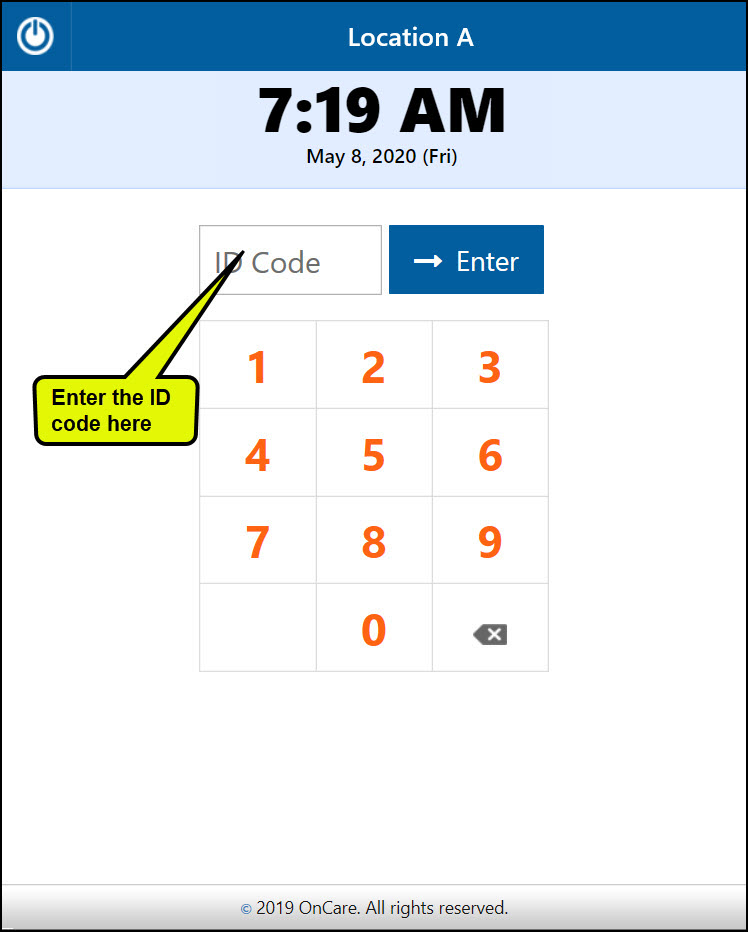
- Enter the ID Code of the child.
- Click Enter. The Sign In / Out page will be displayed with the name(s) of the children and their current status.
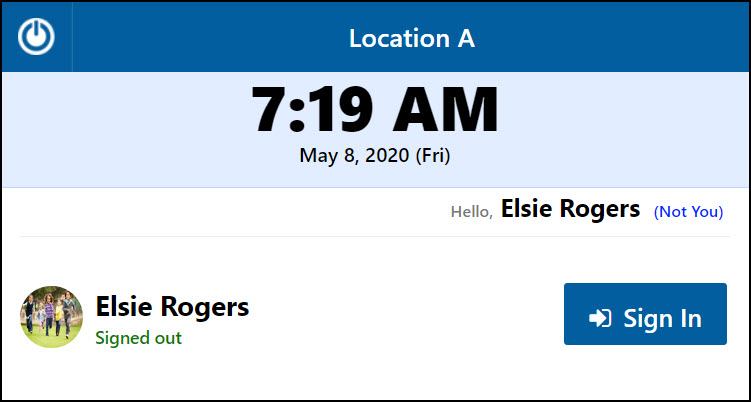
Sign In Page
- Click Sign In to Sign in the child.
- The status of the child will be updated and a success message will be displayed.
- To sign out the child from centers, enter the child id and click enter in Sign In / Out Page 1. The sign out page will be displayed:
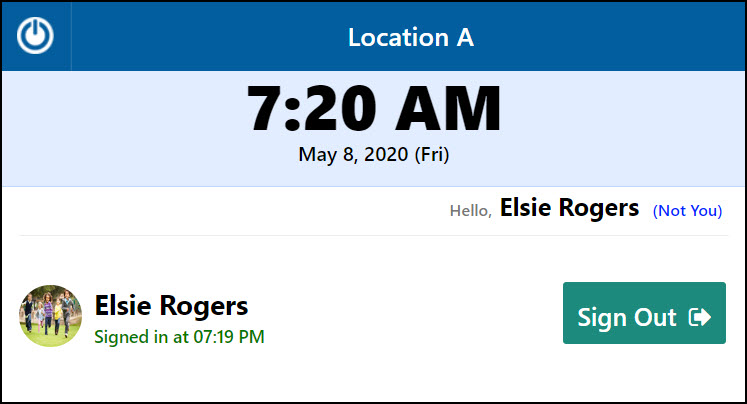
Sign Out Page
- Click Sign Out and success message will be displayed.
To Sign In/Out the child by authorized id code,
- Enter the ID Code of the authorized person in Sign In / Out Page 1, the Sign In / Out page will be as follows:
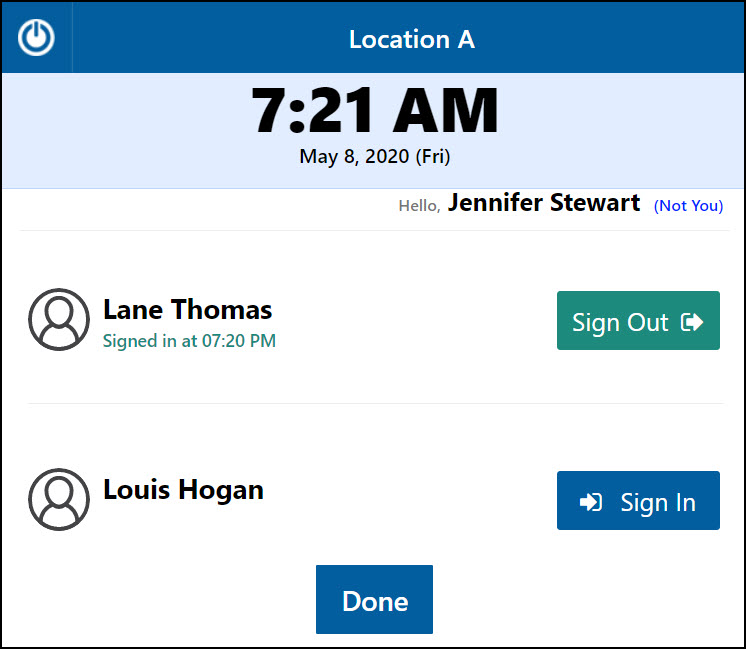
Sign In / Out Page - Multiple Children Page 1
- Select the relevant child to be signed in /out.
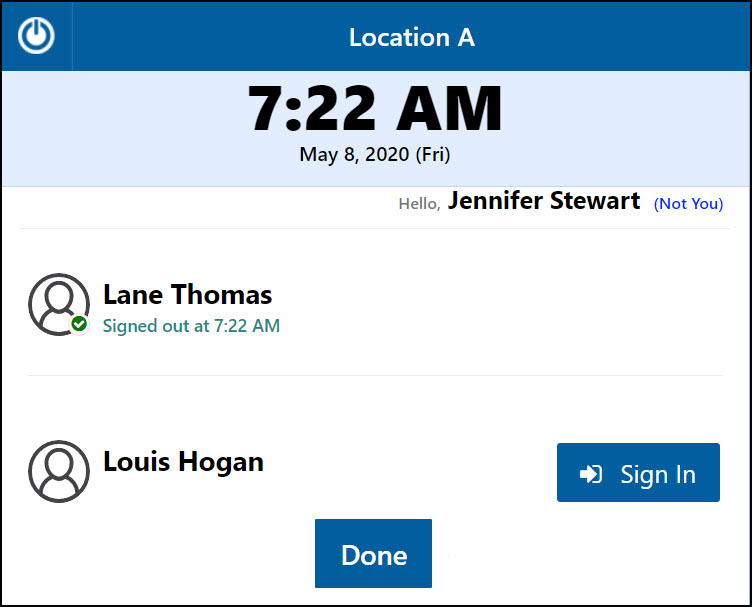
Sign In / Out Page - Multiple Children Page 2
- Click Done to sign in / out the selected child status will be updated and a success message will be displayed.
Notes: Its Mandatory to select the children from the list.
