Children Currently Checked In Report
This report consists of children details who are currently checked into the school. This report should be run at the end of the day to ensure that all children have checked out of the center and none are left before final closing. If children have failed to check out, the user will need to determine when they picked up and manually modify their record.
To view the Children Currently Checked In Report,
- Click Children Currently Checked In in the Reports page. The Children Currently Checked In page will be displayed:
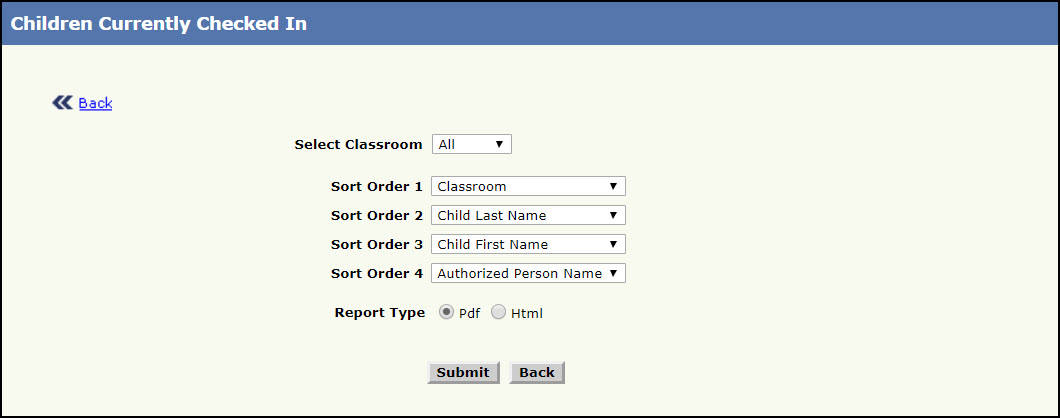
Children Currently Checked In Page
- Select the classroom for which the Children Currently Checked In has to be viewed, from the Select Classroom list.
- Select the order from the Sort Orders .
- Select the format in which the report has to be opened, from the Report Type option.
- Click Submit the File Download window will be displayed, click Open to open or Save to save the report in the selected format. To return back to the Reports page, click Back.
Note: This report will be displayed as per the preferred sorting selection.
