Attendance Report
This option enables the user to view the various reports related to the attendance of the children.
To view the list of reports,
- Click Reports from Menu Main page. The Reports page will be displayed with the list of reports:
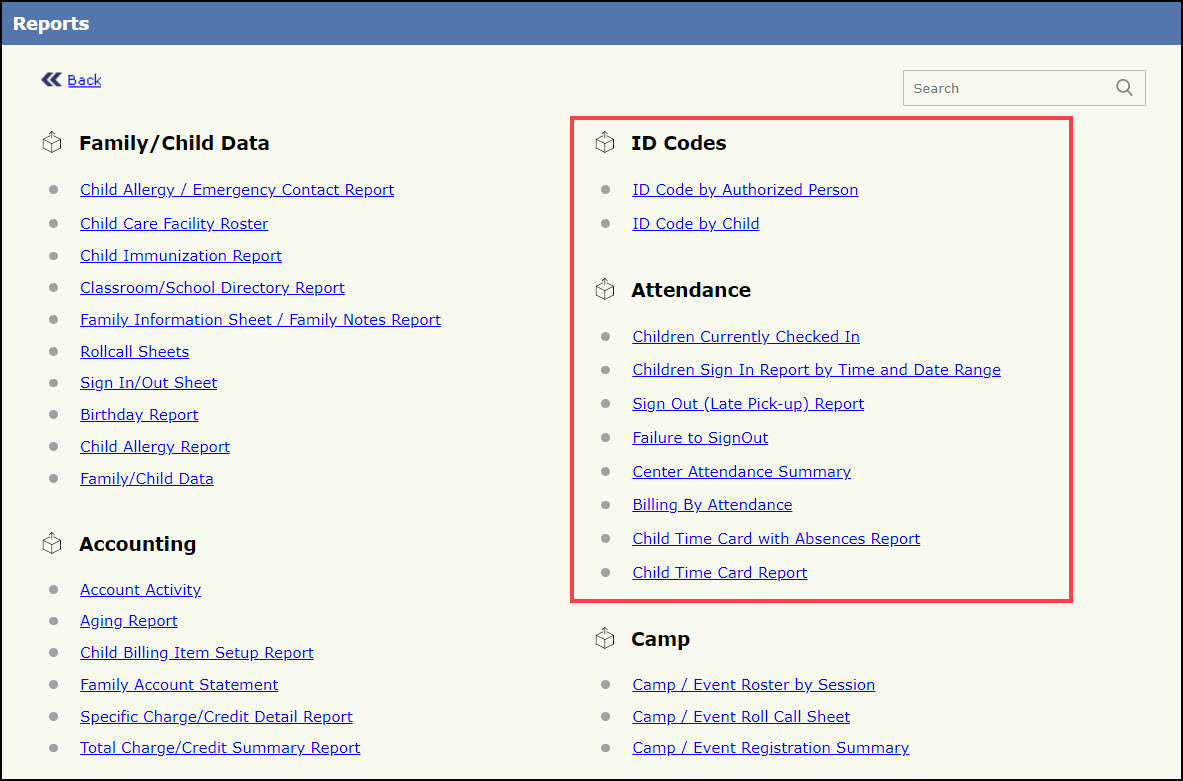
Under the Id Codes there are two options:
- ID Code by Authorized Person
- ID Code by Child
Under the Attendance, there are various reports available:
- Children Currently Checked In
- Children Sign In Report By Time and Date Range
- Sign Out (Late Pick-up) Report
- Failure To SignOut
- Center Attendance Summary
- Billing by Attendance
- Child Time Card with Absence Reports
- Child Time Card Report
