View Open Invoices
To View the open invoices,
- Click View Open Invoices link in the Functions page. The Open Invoices page will be displayed:
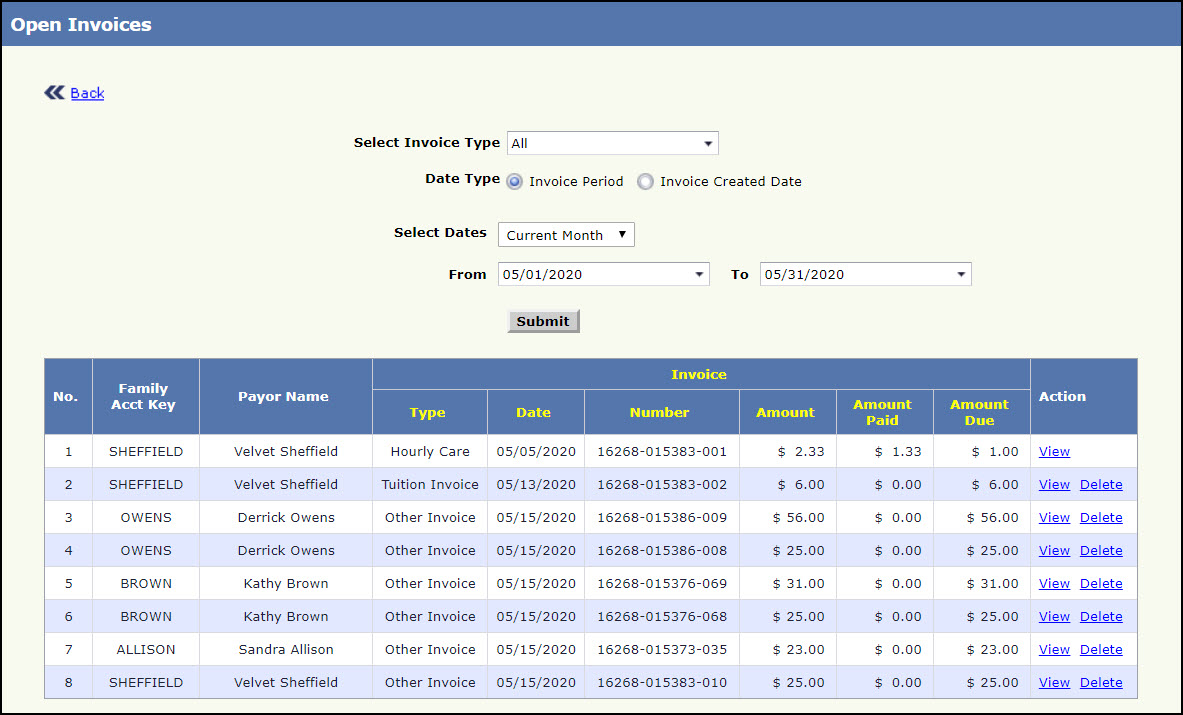
Open Invoice(s) Page
- Click View against the respective Invoice to view its details. The selected invoice will be downloaded in PDF format.
By default, the open invoices of all types and current month will be displayed. To view the open invoices of a different period and type, select the respective Invoice Period and Invoice Type.
