Family Account Statement
The Family Account Statement Report is similar to the Account Activity Report but here the user has an additional option to filter the records based on the classroom.
- All the transactions of the respective families for the selected period will be displayed in this report.
- This report will be grouped by the classroom
- Within the Classroom sorted by Family Acct Key in ascending order
To generate this report,
- Click Family Account Statement in Reports page. The Print Acct Statement in Batch Report page will be displayed with the filter criteria:
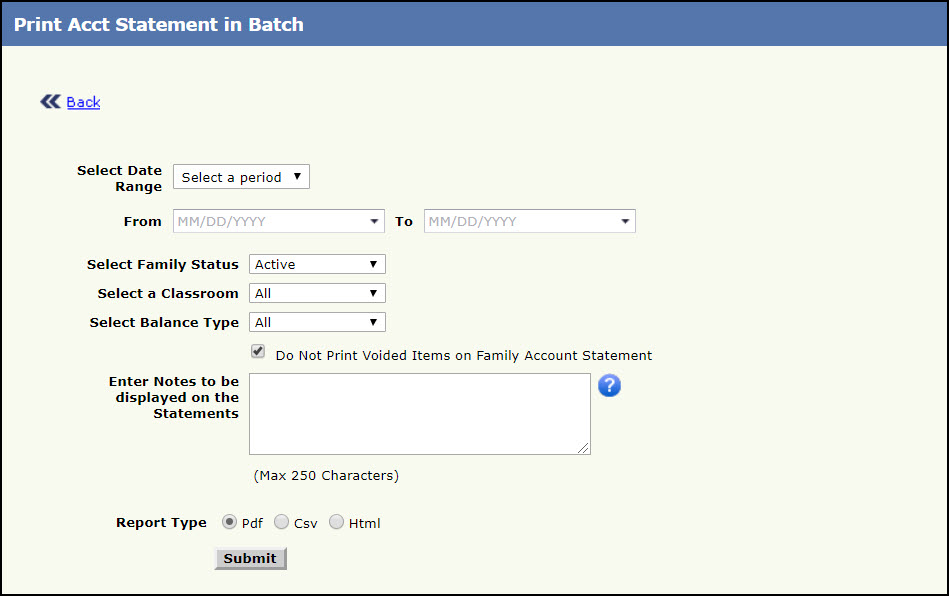
Print Acct Statement in Batch Report Page
Select the relevant filter criteria:
- Select the period from the Select Dates list. The respective dates will be displayed in From and To. Mandatory Field.
- Select the status of the family from Family Status option.
- Select the classroom of the children in that family, from the Select a Classroom list.
- Select the specific balance type of the family (debit, credit or all) from the Balance Type option.
- Select Do not Print Voided Items on Family Account Statement to exclude the voided transaction from the report.
- Enter any specific notes to be added in the report for all the families in Enter Notes to be displayed on the Statements.
- Select the format in which the report has to be opened, from the Report Type option.
- Click Submit to download the report.
