Enrollment By Parents
The first step in enrolling the parents in TAP is to send out Tuition Auto Pay Enrollment invitation email to parents. Parents enroll in TAP on their own via the Parent Portal. This self service approach means no extra work for you and less liability as you do not have to handle parent's bank account and credit card information.
- Click Send Tuition Auto Pay (TAP) Enrollment Invitation Email To Parents link in the TAP Enrollment page. The Manage TAP Payments page will be displayed:
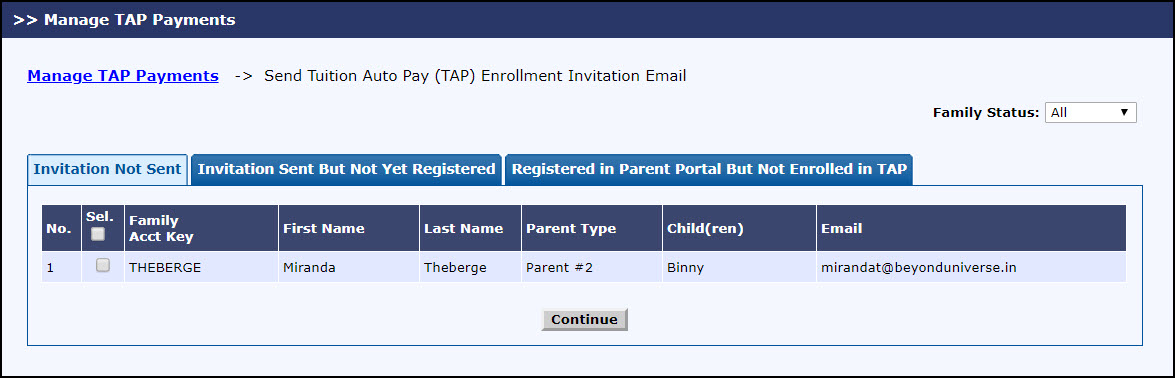
Manage TAP Payments Page
There are 3 tabs in this page, the parents will be listed under the specific tabs. This classification will help the Director to
- Invitation Not Sent - Families to whom the TAP invitation emails have not been sent will be listed in this tab
- Invitation Sent But Not Yet Registered - Families for whom the invitation emails have been sent but they have not yet registered will be listed in the tab
- Registered in Parent Portal But Not Enrolled in TAP - Parents who have registered in Parent Portal, but not yet enrolled in TAP will be displayed here
To send the invitation email,
- Select the specific family from the relevant tab to send the invitation email and click Continue. The compose message page will be displayed:
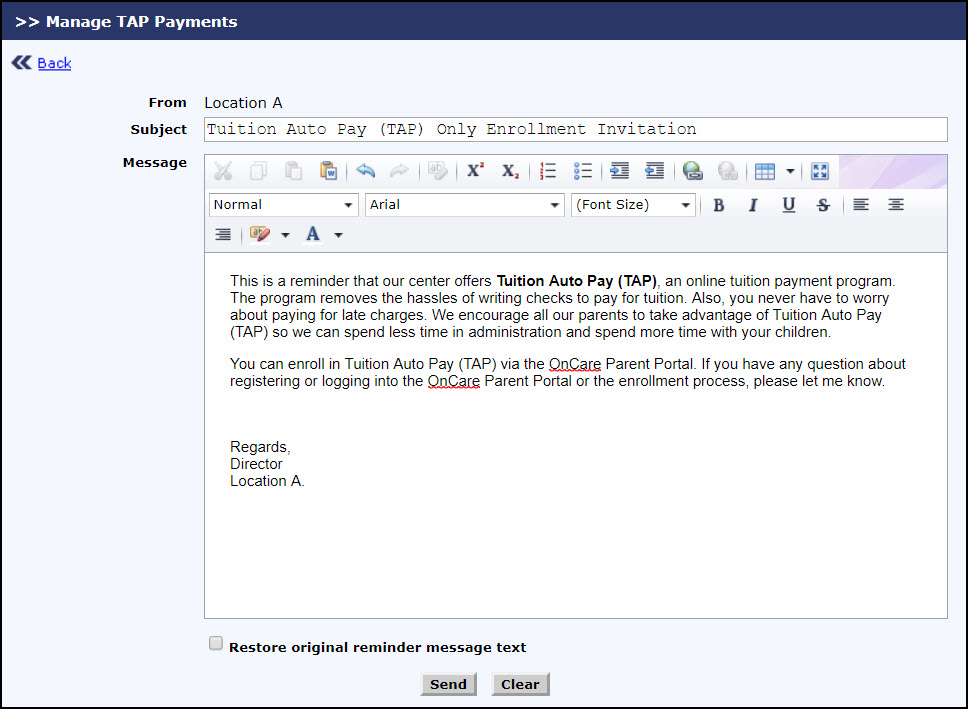
Compose Message Page
- Click Send to send the invitation email to the selected parent(s) and Manage TAP Payments page 2 will be displayed. To clear the default text and type customized text, click Clear. To restore the default text, select the Restore original reminder message text option.
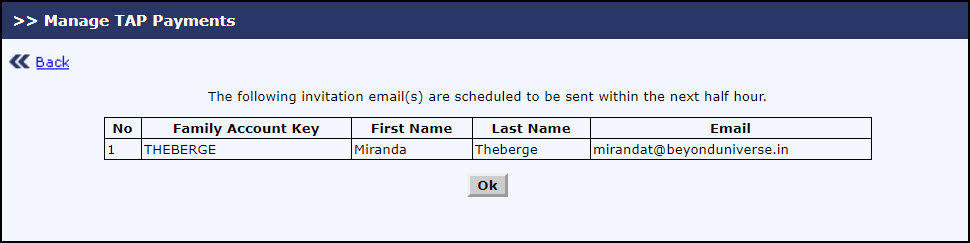
Manage TAP Payments Page 2
The parent will then receive the invitation email with the registration link. Using the link parents will register for the Parent portal and then enroll into TAP.
