Enroll Family from Another Center
Users can also enroll families from a different location of that base to this location.
To enroll a family from other location,
- Click Enroll a Family to your Location from your Base link in the Enroll a New Parent page. The Enroll a Family to your Location from your Base page will be displayed:
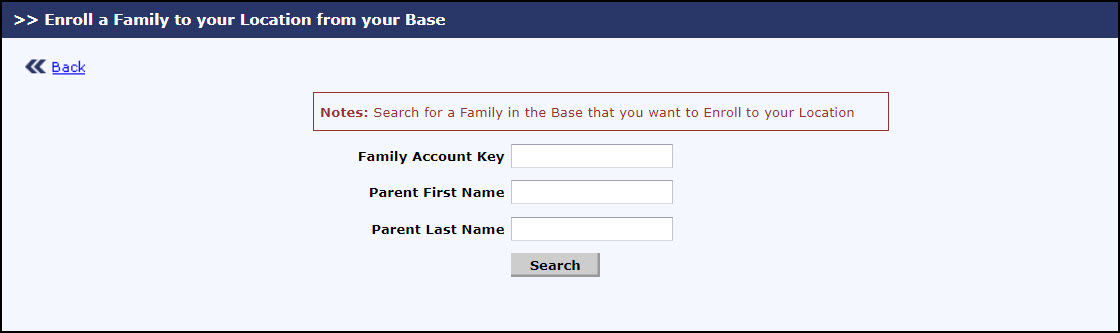
Enroll a Family to your Location from your Base Page 1
- Enter the Family Account Key / Parent First Name / Parent Last Name of the specific family that must be enrolled and click Search, the matched family will be listed. Else, just click Search and all the families in that base will be displayed.
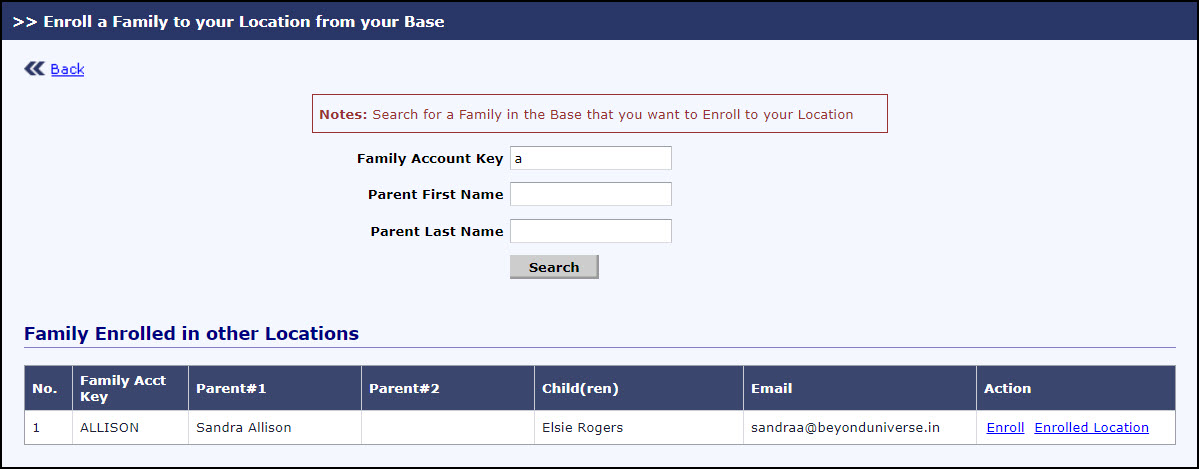
Enroll a Family to your Location from your Base Page 2
- Click Enroll against the relevant family, a confirmation message will be displayed. Click Yes to confirm the enrollment of the selected family, that family will be enrolled into this center. To cancel the enrollment, click No. To view the location where this family is already enrolled, click Enrolled Location.
