Card Expiration Details
To view the expiration details of the Cards used for TAP enrollment,
- Click Card Expiration Details link in the Tuition Auto Pay page. The Card Expiration Details page will be displayed:
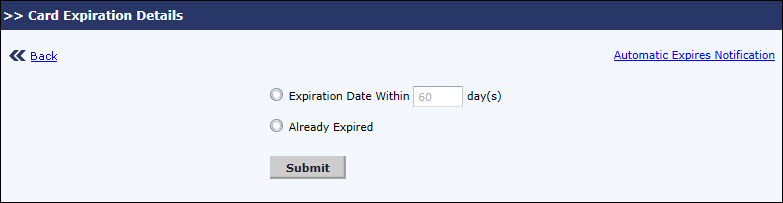
Card Expiration Details
Select the relevant details to view the card expiration details:
- Click Expiration Date Within day(s) to view the card details which is going to get expired .
- Enter the count of days in Expiration Date Within day(s).
- Click Submit.Card Expiration Details Page 1 will be displayed with the list of families.
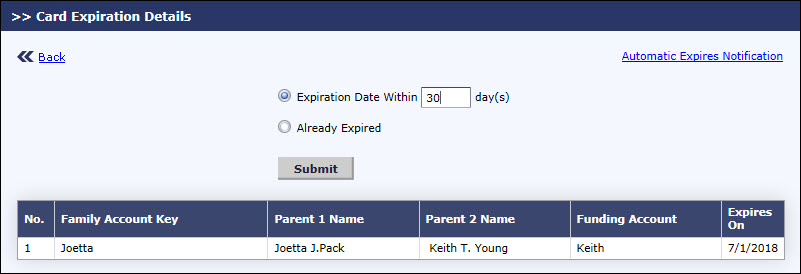
Card Expiration Details Page 1
- Click Automatic Expires Notification, set to receive the notifications for the card expire. Automatic Expiration Notification Page will be displayed:
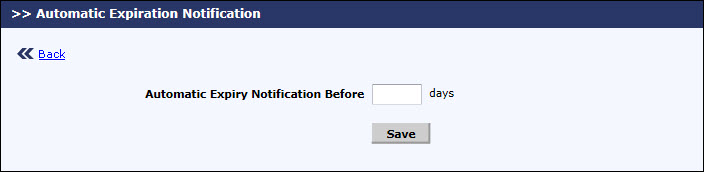
Automatic Expiration Notification Page
- Enter the count of days in Automatic Expiry Notification Before.
- Click Save, to receive the notification before the card gets expired.
