Authorized Person
This option enables the user to maintain the authorized person details of a family. The list of authorized persons and the child to whom they are authorized are maintained here. This is important when state licensing requires a unique electronic PIN for each person checking in or out a child or children.
Note: If ID Code generation is set as 'System Defined' for that company, then by default when a family is created an ID code will be generated for Parent # 1 and also Parent # 2. If needed user can change this.
To add the authorized person details,
- Click Authorized Person in the Edit Family Record Page, the Add / Edit Authorized Person Details page will be displayed.
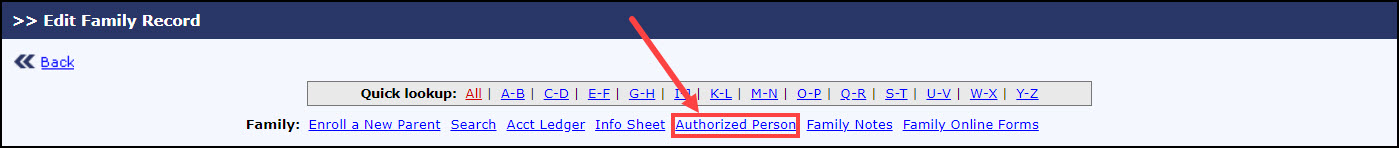
Edit Family Record Page
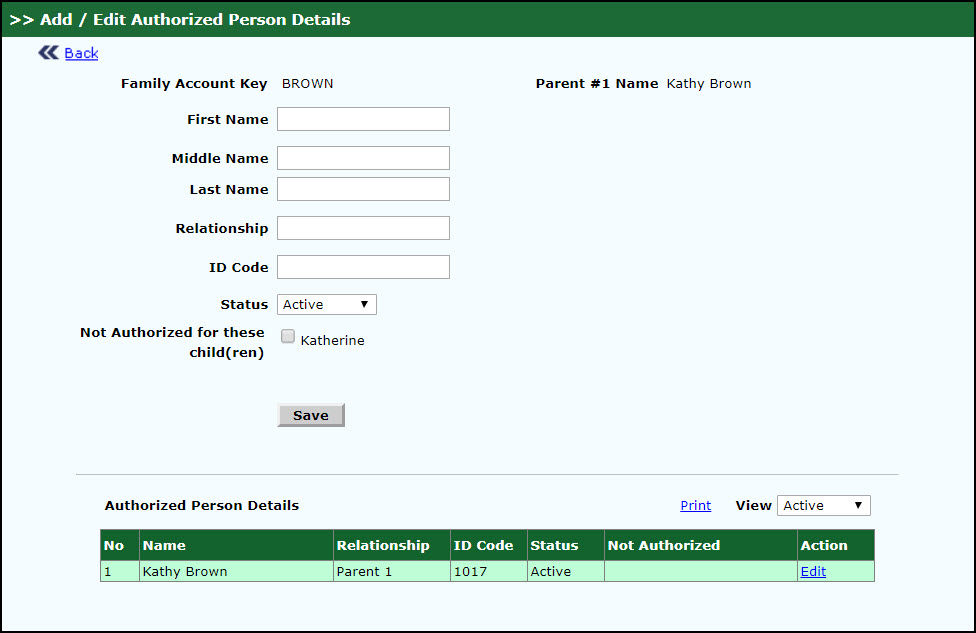
Add / Edit Authorized Person Details Page
- Enter the first name of the authorized person in First Name. Mandatory Field.
- Enter the middle name of the authorized person in Middle Name.
- Enter the last name of the authorized person in Last Name. Mandatory Field.
- Enter the relationship of the authorized person with the children in Relationship.
- Enter the attendance ID code of the authorized person in ID Code. (This may be set to “system generate” at company level and is usually the best practice as it saves time and effort by not having to create the codes).
- Select the status of the authorized person from the Status list.
- Select the child, if this person is not authorized to them, from Not Authorized for these Child (ren).
- Click Save to add the authorized person details. A success message will be displayed. To return back to the Edit Family Record page, click Back. To print the authorized person details, click Print.
