Aging Report
This report is used to calculate the invoice due from various buckets:
- 0 to 30 days, 31 to 60 days and 61 to 90, over 90 days from the aging report date.
The logic used in the Aging Report is as follows:
- The invoices are checked for the aging report date. If user enters a report date of 4/11/2019, the first step is to figure out if there are any open or partially paid invoices as of 4/11/2019.
- If there are any open or partially paid invoices for that date, the next step is to figure out the specific bucket under which those invoices fall under.
- Calculate the elapsed time between the original invoice date and aging report date.
- The generated report will also display the current status of each invoice i.e.
To generate this report,
- Click Aging Report in Reports page. The Aging Report page will be displayed with the filter criteria:

Aging Report Page
Select the relevant filter criteria:
- Select the period from the Aging Date list. Mandatory Field.
- Select the status of the family from Family Status option.
- Click Submit to download the report.
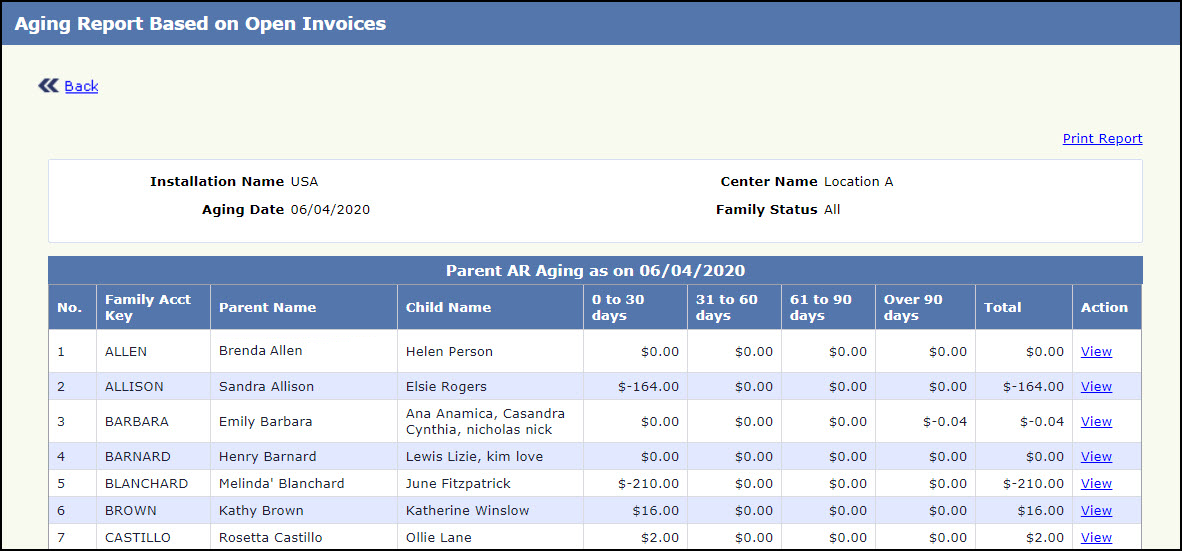
Aging Report Based on Open Invoices Page
