Automatic Send Account Statement Setup
This option enables the user to send account statements automatically to the families. Instead of sending manually user can send automatically by this setup module.
To setup the automatic send account statements,
- Click Settings in home page of batch emails page. Settings page will be displayed:
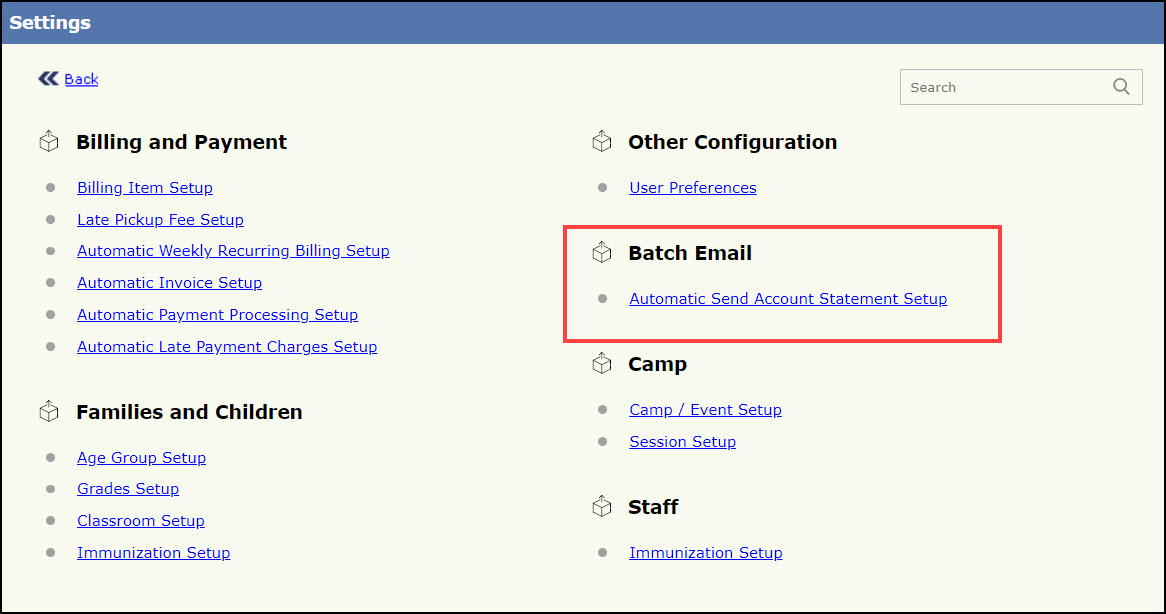
Settings Page
- Click Automatic Send Account Statement Setup. Automatic Send Account Statement Setup Page will be displayed:
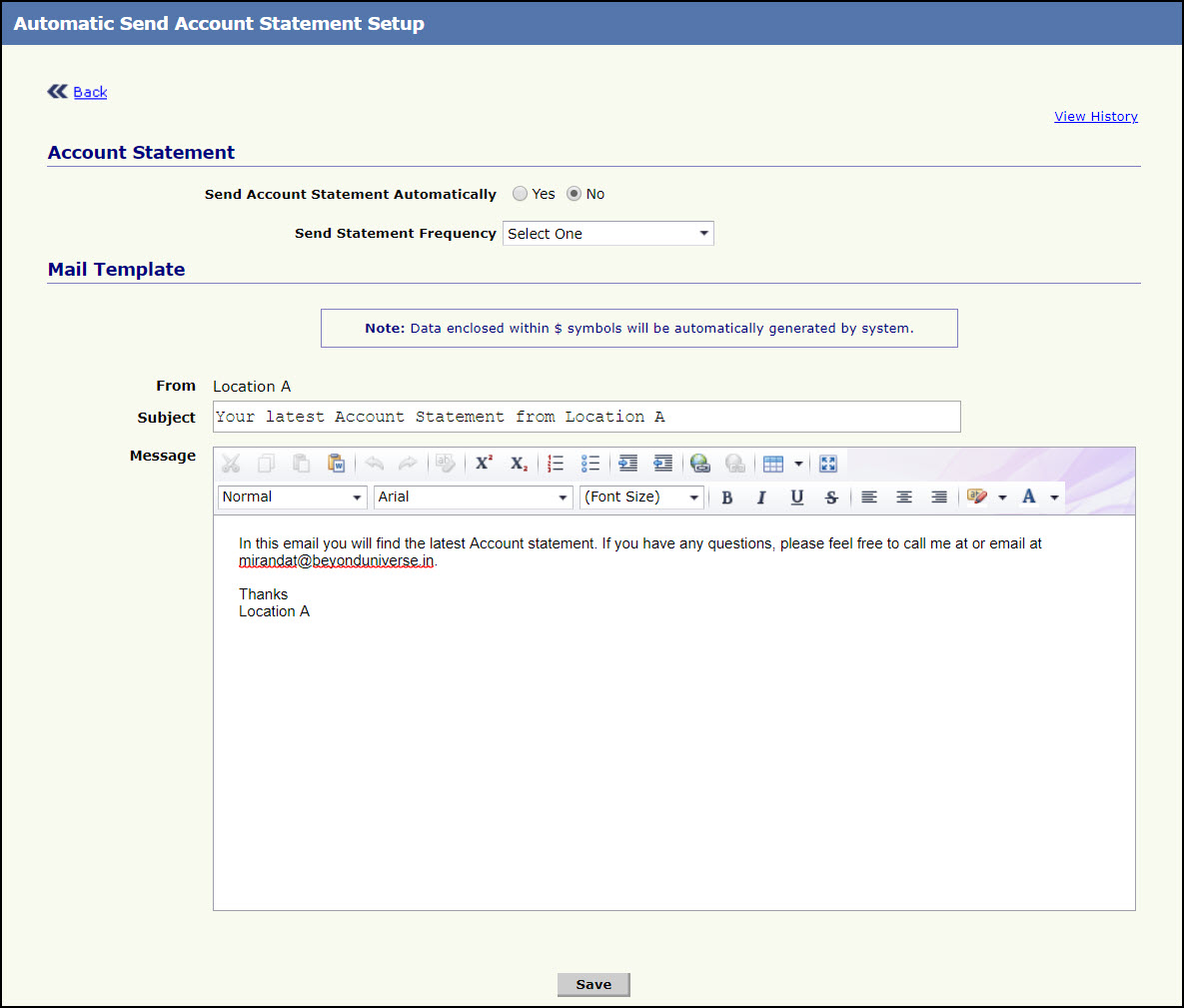
Automatic Send Account Statement Setup Page
- Select Yes or No in Send Account Statement Automatically.
- Select monthly from Send Statement Frequency list.
- Select the date in Select Date . As per the selected date the automatically account statement will be sent to the families.
- Else select weekly from Send Statement Frequency list.
- Select the day in Select Day . As per the selected day the automatically account statement will be sent to the families.
- Enter the subject of the email in Subject.
- Enter the message to be sent in Message and select the necessary formatting options from the available list.
- Click Save. The success message will be displayed.
