Staff Data Download
This function enables the user to download specific details about the staff into a CSV file. The user would add any of the staff details and Clicks Download and the report appears in an Excel spreadsheet where the user may sort any way they prefer.
To download the staff details,
- Click Data Download in the Functions page. The Selection List page will be displayed:
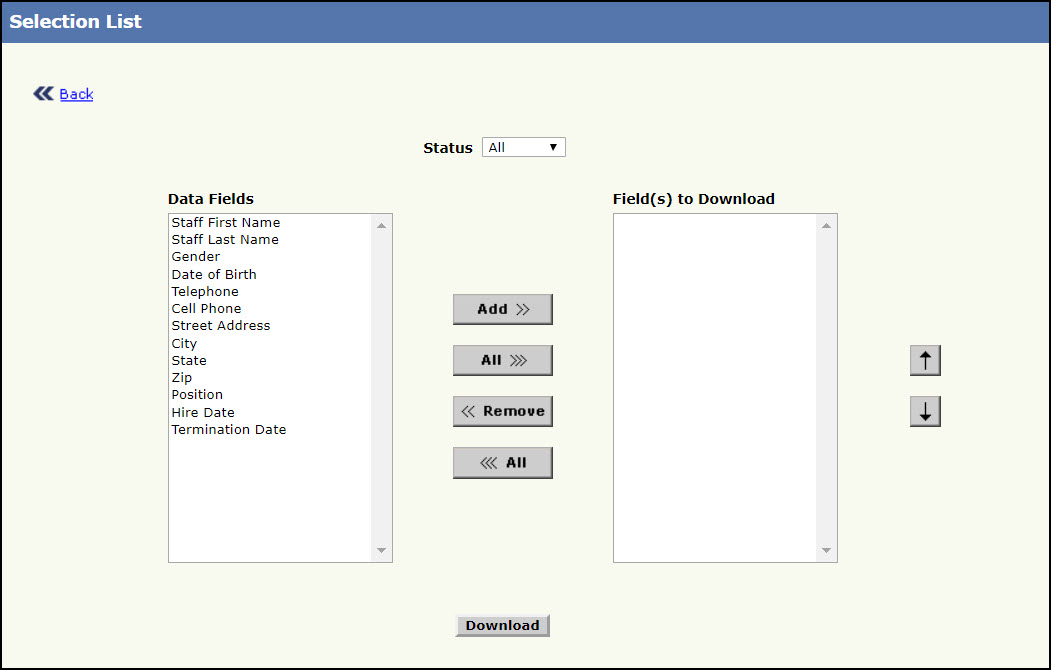
Selection List Page
- Select the status of the staff from the Status list.
- Select the relevant staff details to be downloaded from the Data Fields list.
- Click Add >> to add the selected item to Filed(s) to Download. To select all the fields, click All >>>. To remove any selected item, click << Remove. To remove all the selected items, click <<< All. To move the selected item up or down, click
 or
or  respectively.
respectively. - Click Download to download the selected items.A File Download window will be displayed. Click Open to open the file. To save the file, click Save. To return back to the selection list page, click Cancel. To return back to the Functions page, click Back.
