Staff Birthday Report
This option enables the user to generate the reports of all staff birthday.
To generate the staff birthday report,
- Click Staff Birthday Report in Reports Page, Staff Birthday Page will be displayed:
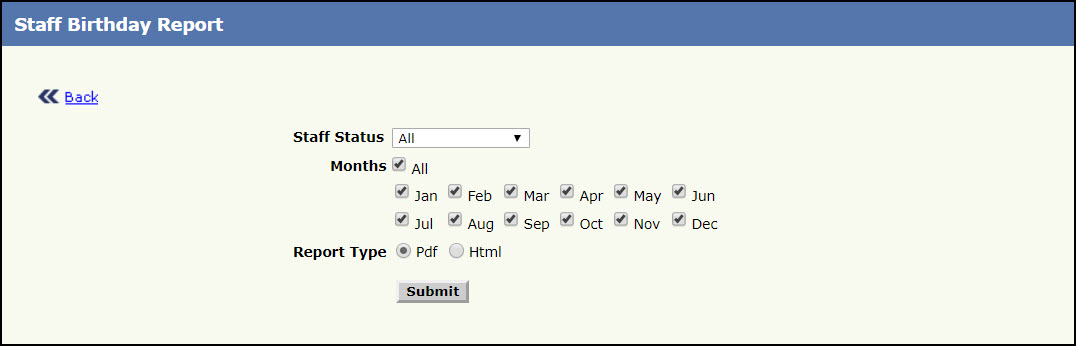
Staff Birthday Page
- Select the status from the Staff Status list.
- Select a particular month or All from the Months option.
- Select the report output format from the Report Type option.
- Click Submit. The File Download window will be displayed, click Open to open or Save to save the report in the selected format. To return to the Reports page, click Back.
