Staff Background Check Report
This option enables the user to generate the report on staff background check.
To generate the Staff Background Check Report,
- Click Staff Background Check Report in Reports Page, Staff Background Check Report Page1 will be displayed:
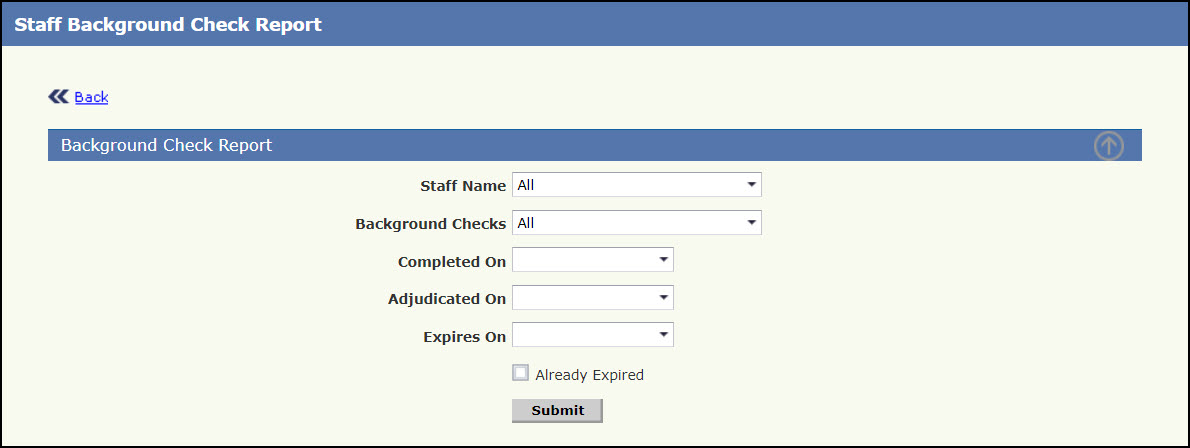
Staff Background Check Report Page 1
- Select the Staff Name from the list.
- Select the Background Checks from the list.
- Select the date when the background check was completed in Completed On.
- Select the date when the background check was adjudicated in Adjudicated On.
- Select the date when the background check expired in Expires On. Else select Already Expired.
- Click Submit. The Staff Background Check Report page 2 will be displayed with the staff records:
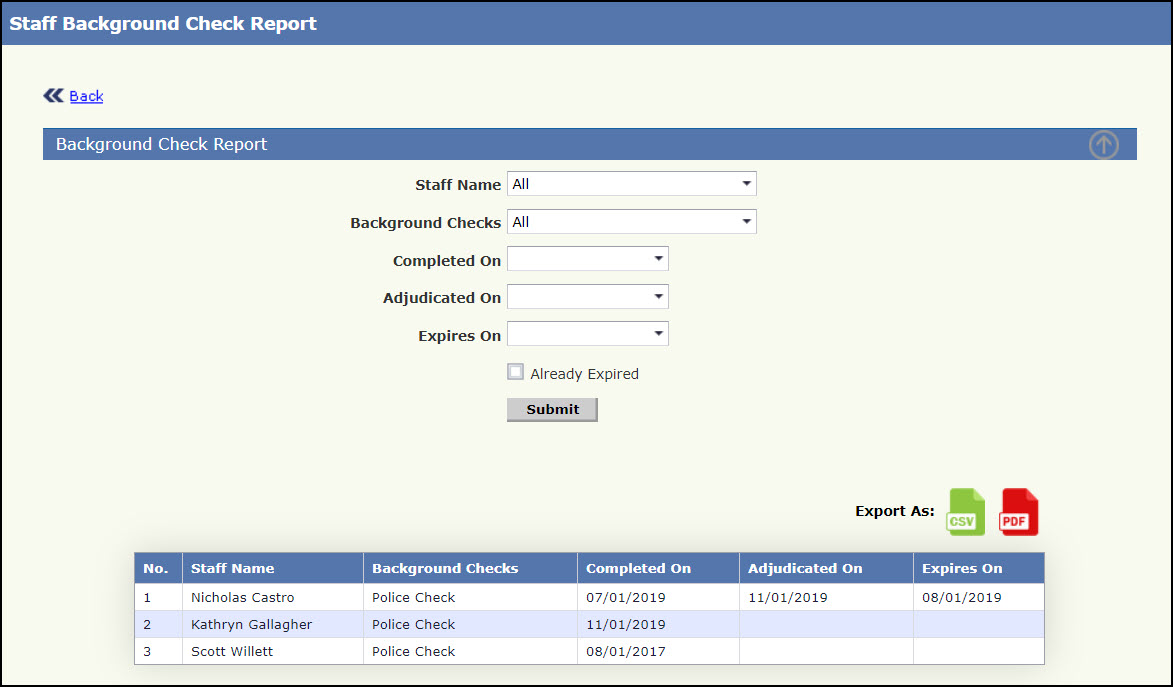
Staff Background Check Report Page 2
- To export the report select the Export as PDF or CSV to view the report in selected format.The File Download window will be displayed, click Open to open or Save to save the staff report. To return to the Reports page, click Back.
