Edit the Existing Immunization / Vaccination
To edit the existing Immunization/Vaccination,
- Click Edit corresponding to the respective Immunization/Vaccination in the Immunization Setup Page.The Add/Edit Immunization page 2 will be displayed with the details of the selected Immunization/Vaccination.
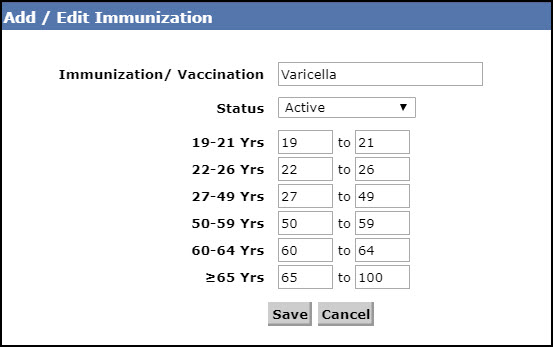
Add / Edit Immunization Page 2
- Modify the required details.
Note: When a user removes or changes immunization dosage configurations, the application will not remove existing staff information/dates.
If dosage requirements are removed from a dosage column, the staff data in that column will remain. Blank/null fields in a column that has not requirement will become grayed out.
If a user deletes the dates in a not required dosage column, that field will then become grayed out after data is removed and page is saved.
- Click Save to update the modifications, else click Cancel.
