Parent Uploaded Forms
This options enables the user to view the parent uploaded forms.
To view the parent uploaded forms,
- Click Parent Uploaded Forms in List uploaded forms page,view forms page 1 will be displayed:
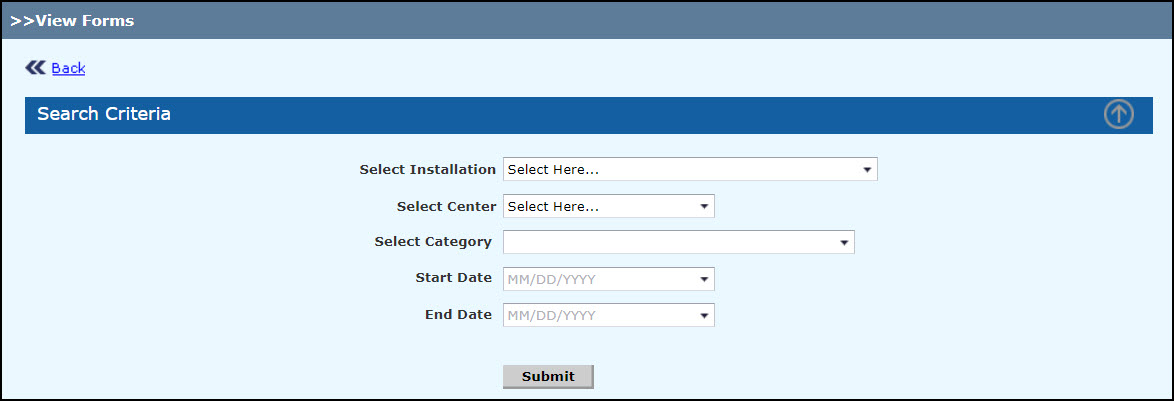
View Forms Page 1
- Select the installation from the Select Installation list.
- Select the center from the Select Center list.
- Select the category from the Select Category list.
- Select the dates between which the parent uploaded forms need to be searched in Start and End Date.
- Click Submit. View forms page 2 will be displayed. To return back to the list uploaded forms page click Back.
Note: All the fields are mandatory.
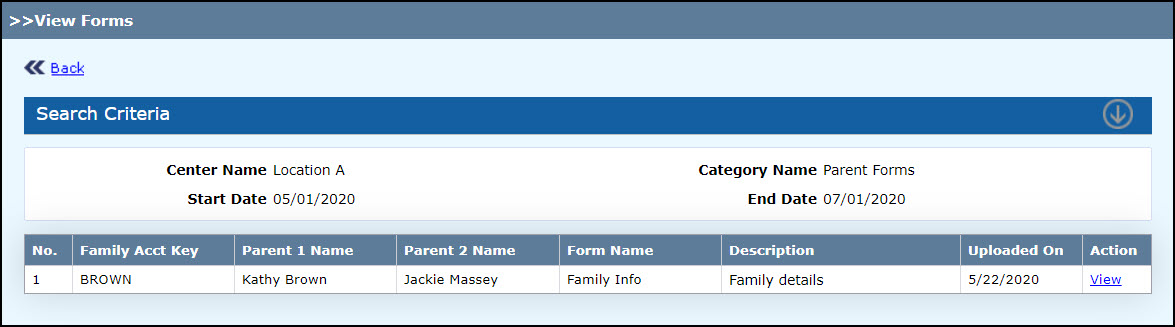
View Forms Page 2
- Click View against the corresponding category. File download window will be displayed to open the file which is in PDF format click Open or to save click Save.To return to the View Forms Page 2 click Cancel.
