Total Charge/Credit Summary Report
The Total charge / credit summary report is similar to the Specific charge / credit detail report, but here the user does not have option to filter based on the specific transaction.
- This report will display the beginning balance (total balance in the center before the report start date)
- The sum total of each Billing Description (charges and credits) will displayed
- The closing balance will be displayed at the end of the report, which will be the difference between the opening balance and the amount of transactions during the report generated period.
To generate this report,
- Click Total Charge/Credit Summary Report in Reports page. The Total Charge/Credit Summary Report page will be displayed with the filter criteria:
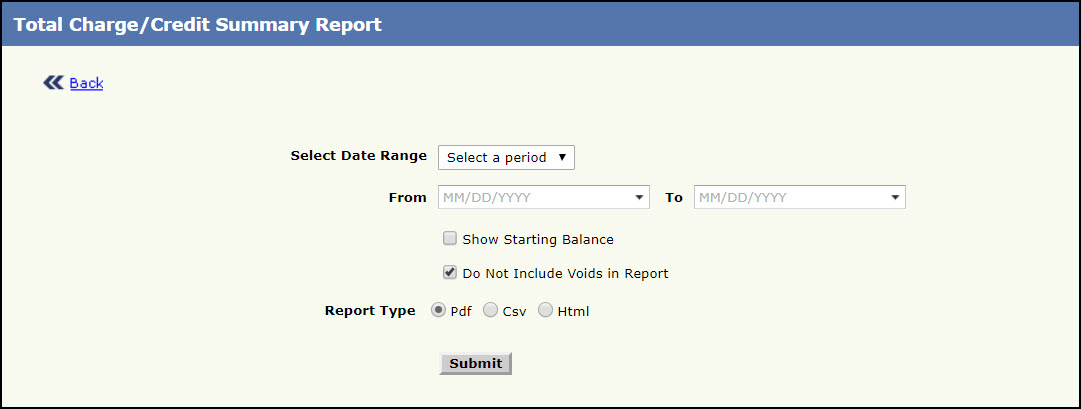
Total Charge/Credit Summary Report Page
Select the relevant filter criteria:
- Select the period from the Select Dates list. The respective dates will be displayed in From and To. Mandatory Field.
- Select whether to Show Starting Balance in the report or not.
- Select Do not include voids in Report to exclude the voided transaction from the report.
- Select the format in which the report has to be opened, from the Report Type option.
- Click Submit to download the report.
