Family/Child Data
This report will display the Family name, Parent name, Child name and Child Enrollment date details of the selected or all children.
To generate this report,
- Click Family/Child Data in Reports page. The Family/Child Data page will be displayed with the filter criteria:
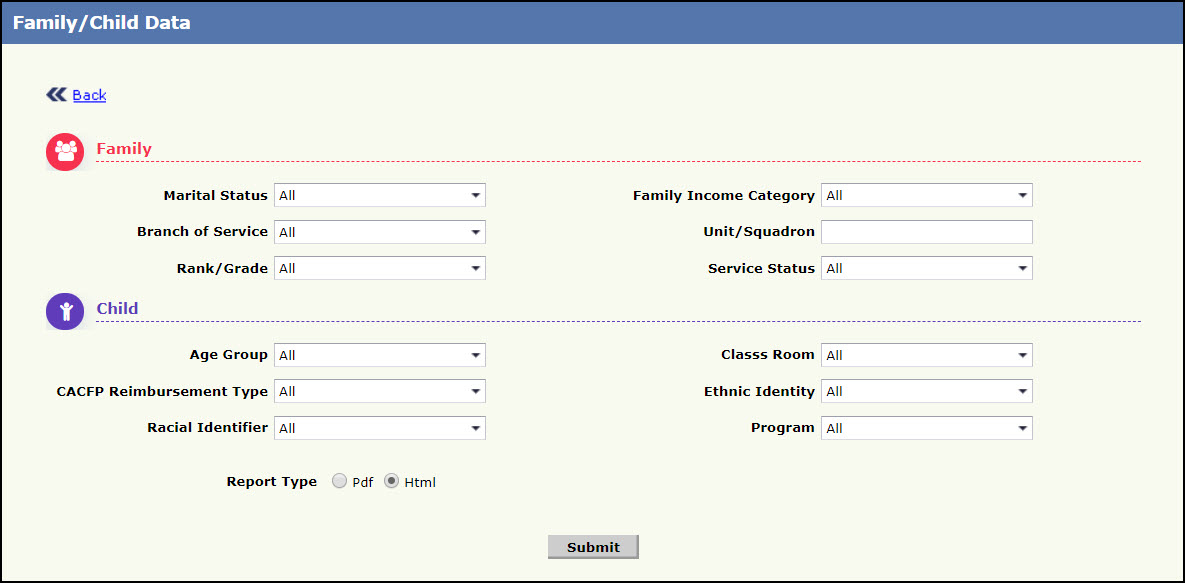
Family/Child Data Page
Select the relevant filter criteria:
- Select the marital status of the parent from the Marital Status list.
- Select the specific or all Branch of Service of the parent list.
- Select the rank/grade of the parent from the Rank/Grade list.
- Select the income category of the family from the Family Income Category list.
- Enter the Unit/Squadron of the specific parent.
- Select the service status of the parent from the Service Status list.
- Select the age group of the child from the Age Group list.
- Select the classroom of the child from the Class Room list.
- Select the specific or all CACFP Reimbursement Type.
- Select the ethnic identity of the child from the Ethnic Identity list.
- Select the specific or all Racial Identifier.
- Select the program of the child from the Program list.
- Select the format in which the report has to be opened, from the Report Type option.
- Click Submit to download the report.
