Classroom Setup
This feature enables the user to maintain the Classroom details. The classrooms listed here will only be available for the children in this center.
- Click Classroom Setup under Families and Children section of the Settings Page, the Classroom Setup page will be displayed:
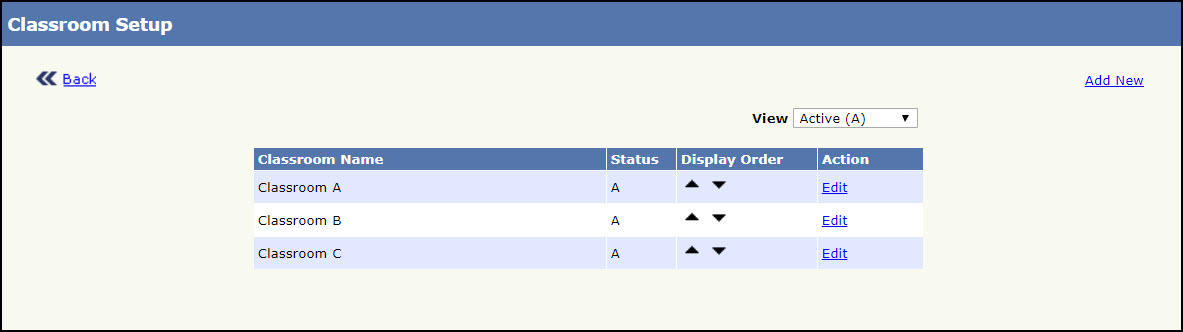
Classroom Setup Page
- Click the
 or
or  icon in the Display Order column to change the order of the classroom. The Classrooms will be displayed in the Classrooms list only in the order specified here.
icon in the Display Order column to change the order of the classroom. The Classrooms will be displayed in the Classrooms list only in the order specified here. - Click Add new link to add new classroom in the Classroom Setup page. The Classroom Setup pop-up will be displayed. To edit the existing classroom, click Edit.
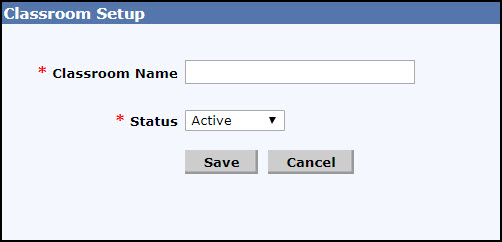
Classroom Setup Pop-up 2
- Enter the name of the new grade in Classroom Name. Mandatory Field. Maximum 100 characters.
- Select the Status for the classroom. Mandatory Field.
- Click Save to add the new classroom. To go back to the Classroom Setup page, click Cancel.
