Age Group Setup
This feature enables the user to maintain age group of the child(ren).
- Click Age Group Setup under Families and Children section of the Settings Page, the Age Group Setup page will be displayed:

Age Group Setup Page 1
- Click Add Age Group link to add new Age Group. The Add Age Group pop-up will be displayed. To view the existing age group, click View.
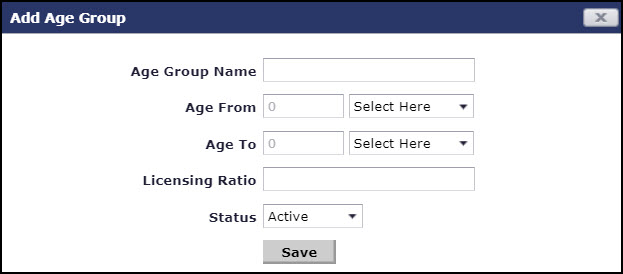
Add Age Group Pop-up
- Enter the name of the new age group in Age Group Name. Mandatory Field. Maximum 50 characters.
- Enter the age from which this age group is applicable, in Age From and select whether it is in Weeks, Months or Years. Mandatory Field.
- Enter the age till which this age group is applicable, in Age To and select whether it is in Weeks, Months or Years. Mandatory Field.
- Enter the Licensing Ratio for the age group. Mandatory Field. Maximum 3 characters. Only numeric values accepted.
- Click Save to add the new age group.
