Add/Edit Immunization
Add New Immunization
To Add new Immunization details,
- Click Add New in the Immunization Setup page, the Add / Edit Immunization pop-up will be displayed:
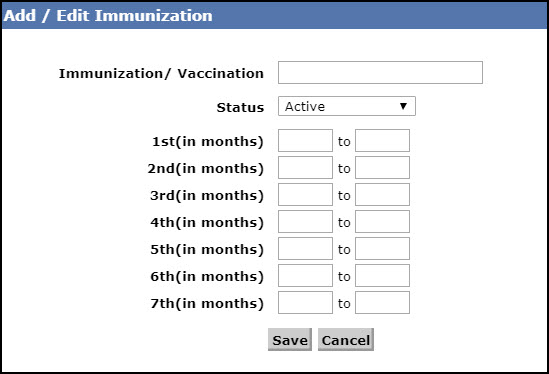
Add / Edit Immunization Pop-up
- Enter the name of the immunization in Immunization / Vaccination. Mandatory Field. Maximum 50 characters.
- Select the Status for the Immunization. Mandatory Field.
- Enter the dosages (in months of the child) in the respective months. Duplicate values are allowed for the dosages. Values between 0 to 999 are only allowed.
Note: Not all immunization will have 7 doses. In such cases the dosages that are not entered with values here will be grayed out in the Child Info page.
The users can configure the due dates with blanks in between immunization dose rounds.
- Click Save to add the new immunization. To go back to the Immunization Setup page, click Cancel.
Edit Existing Immunization
To edit the existing Immunization/Vaccination,
- Click Edit in the Immunization Setup page, the Add / Edit Immunization pop-up will be displayed with the selected immunization details:
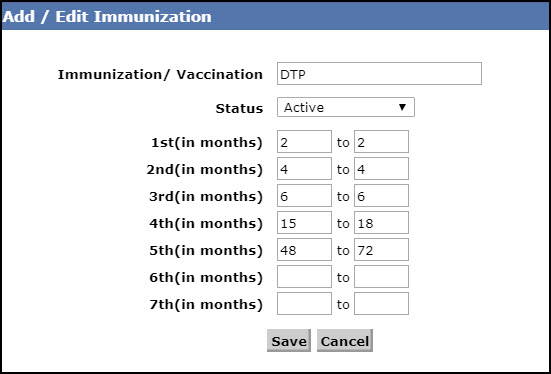
Add / Edit Immunization Pop-up
- Modify the required details.
- Click Save to update the modifications, else click Cancel.
