Camp / Instructional Classes Registration Summary
To view the report of Camp / Instructional Classes Registration Summary,
- Click Camp / Instructional Classes Registration Summary in the Reports page. Camp Registration Summary page will be displayed:
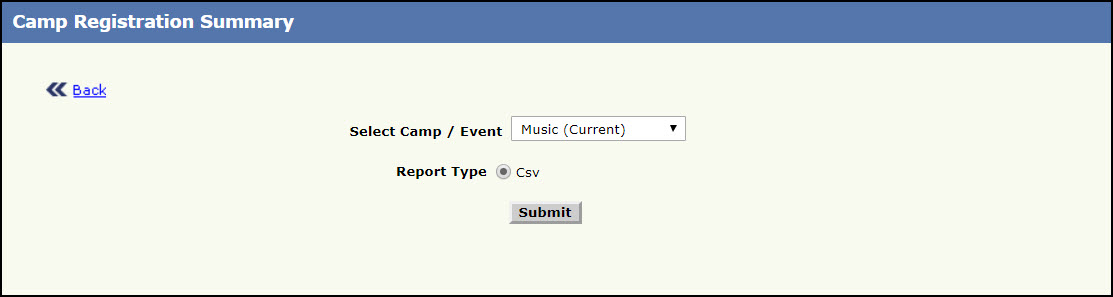
Camp Registration Summary Page
- Select the camp from the Select Camp / Instructional Classes.
- By default the report type will be selected as CSV
- Click Submit, the File Download window will be displayed. Click Open to open or Save to save the report in the selected format. To return back to the Reports page, click Back.
Note: The report will be exported as per the preferred selection.
